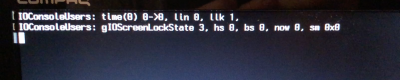- Joined
- Nov 9, 2017
- Messages
- 73
- Motherboard
- ASRock Z370M Pro4
- CPU
- i5-8400 2.8 GHz
- Graphics
- Radeon RX580 8GB
- Mac
- Mobile Phone
I noted . I don't know if you need that but just use it as is. What about ACPI?
I've changed ACPI as instructed, but still can't just boot from SSD's UEFI. I still have to boot from the USB.
The good news is that instead of getting stuck where I was getting stuck before, with all those errors, I can see the verbose logs go through all the way to the end, until I get on that loop with those two lines.