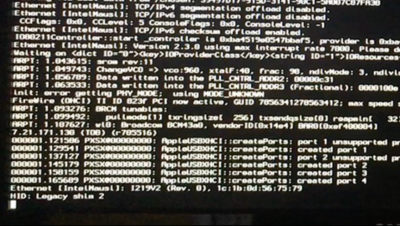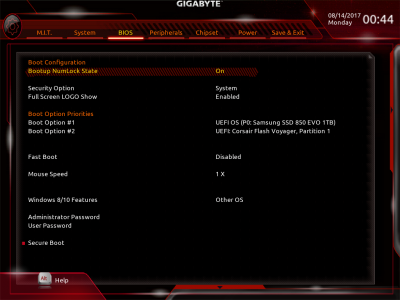- Joined
- Jul 15, 2017
- Messages
- 170
- Motherboard
- Gigabyte GA-Z270XP-SLI
- CPU
- i7-7700K
- Graphics
- RX 6600 XT
- Mac
- Mobile Phone
@frontgear Wow - I can imagine how fast a RAID of M2's, or the even faster Flash solutions would be?? And there are yet even faster types of flash on the very near horizon!
I've got a few dumb questions, it's a bit late for me and I've forgotten everything I thought I knew!
When I look at the SSDT.ZIP you uploaded using Win7, I can see an SSDT.aml file inside, but when I un-zip it using OS X, I see just the SSDT binary.
We put the SSDT_NVMe-Pcc.aml file in the EFI/CLOVER/ACPI/patched folder.
Somehow, it seems like I should copy the SSDT.aml there, but ... I should really unzip it using Sierra and place the SSDT (ACPI Machine Language Binary) file into the EFI/CLOVER/ACPI/patched folder? That 'Other' folder is for many types of files? .aml, binary, etc?
And your SSDT-USB.dsl.zip (which contains the dsl file)? You have the SSDT-USB going in the EFI/CLOVER/ACPI/patched folder, but ... I've got to compile that dsl first to get the SSDT-USB binary?
Onwards ... thru the fog!!!
I've got a few dumb questions, it's a bit late for me and I've forgotten everything I thought I knew!
When I look at the SSDT.ZIP you uploaded using Win7, I can see an SSDT.aml file inside, but when I un-zip it using OS X, I see just the SSDT binary.
We put the SSDT_NVMe-Pcc.aml file in the EFI/CLOVER/ACPI/patched folder.
Somehow, it seems like I should copy the SSDT.aml there, but ... I should really unzip it using Sierra and place the SSDT (ACPI Machine Language Binary) file into the EFI/CLOVER/ACPI/patched folder? That 'Other' folder is for many types of files? .aml, binary, etc?
And your SSDT-USB.dsl.zip (which contains the dsl file)? You have the SSDT-USB going in the EFI/CLOVER/ACPI/patched folder, but ... I've got to compile that dsl first to get the SSDT-USB binary?
Onwards ... thru the fog!!!