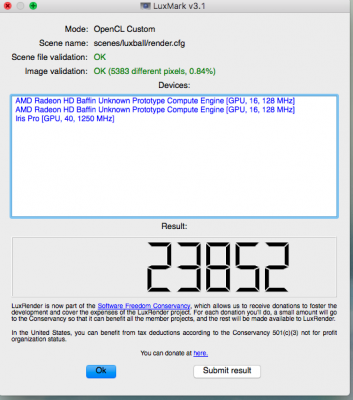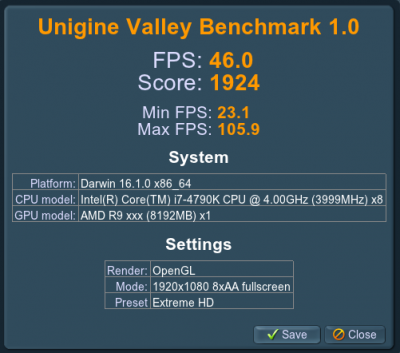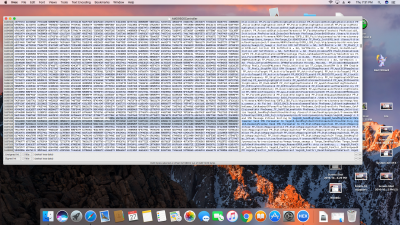- Joined
- Sep 29, 2013
- Messages
- 34
- Motherboard
- GA-z97x-gaming 7
- CPU
- 4790 @ 4.4ghz
- Graphics
- dual XFX RX 480 8gb
- Mac
- Mobile Phone
Can you post what steps you do? I have the same gpu but after modify the kext I can't boot, and without modifying boot but without acceleration
My system:
GA-z97x-gaming 7 mobo, 4790k chip.
32gb ram, 1 TB SSD mac os, 1 TB SSD Win 10
Had GTX 770 4gb card, now replaced.
Now: 2x XFX Rx 480 8gb each cards.
1 x samsung 4 k monitor connected via displayport
2 x Asus 1080p monitors, 1 by hdmi-displayport adapter, 1 x hdmi
Mac OS boots via clover. Win 10, legacy boot via bios F12 startup disk.
1. with GTX 770 in place, booted to bios, and changed to IGFX as primary boot card, then shut down.
2. my bios is nothing fancy, just optimized defaults, XMP profile 1, vt-d disabled, os to other
3. removed GTX 770 card, hooked up HDMI cable to the IGFX port
4. rebooted through clover into mac os x sierra using only IGFX and 1 1080p monitor.
5. did kext edits exactly as seen on page 1 of this forum (I did not remove or modify any nvidia kexts. CUDA is installed still. though I'll likely trash it later.)
6. shut down, installed XFX RX 480 into first PCI-e 16x slot and connected the power cable.
7. cleared cmos and rebooted into bios with the HDMI cable hooked only to the IGFX, reloaded my preferred bios settings, shut down
8. kept HDMI cable on the IGFX and restarted the computer. It booted into Mac OS X through clover as usual.
9. Then unplugged HDMI from IGFX and into the RX 480 card while the mac was running. Mac OS X appeared again, now using the RX 480.
10. If I reboot and keep the HDMI cable in the RX 480, i will not see the gigabyte splash screen or the clover boot screen, but it does ultimately boot into mac since I'm set for clover to boot mac automatically after 4 seconds.
11. If I change the bios back to PCI-e 1 slot to boot directly using the RX 480 (IGFX still enabled), I do see the gigabyte splash screen and the clover screen. It will get about 2/3rds through booting into Mac OS X sierra, a little sound happens, then it will just hang.
Note:
Everything appears to work except I'm still having problems with iMovie and FCPX. They crash upon opening.
The FCPX behavior is really weird. Still trouble shooting.
I installed a second RX 480 card and hooked up just the 4 k display via displayport from one card only and ran benchmarks.
LuxMark using 1 card scored about 11650, using all 3 OpenCL GPUs scored 23852.
Unigine ran at 4k, medium quality and completed the who benchmark. I'm still playing around with it now.
2 monitors are connected to the RX 480. One 1080p monitor has HDMI port #1 connected to the IGFX, and HDMI #2 monitor port is connected to the RX 480. So, at boot up, I just need to select HDMI port #! input, then switch it over to port 2 once in Mac OS X.
On the Win 10 side, it all works fine with AMD drivers. Crossfire in Windows is good too.