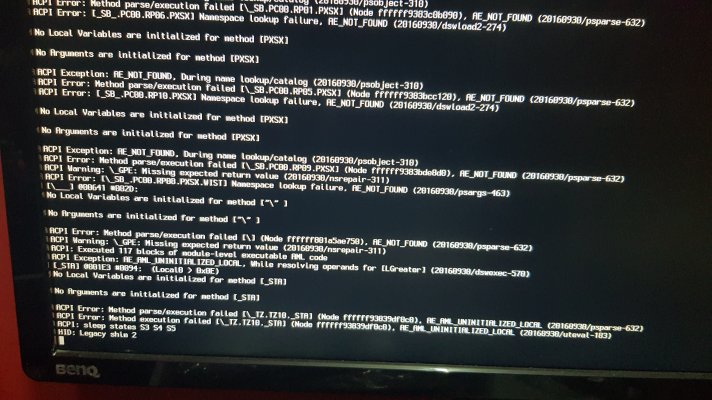- Joined
- Jun 6, 2013
- Messages
- 32
- Motherboard
- Gigabyte GA-Z690 Gaming-X DDR4
- CPU
- i7-12700KF
- Graphics
- RX 570
- Mac
- Mobile Phone
Hi, here is my final verdict to the topic GA-Z690-GAMING-X-DDR4:
I got everything running smooth, and, so far, I could test no issues with ONE exception:
- For any reason my GC-Titan-RIDGE-2.0 show up in ioRegExplorer, but is not really available in System Report; neither under PCI nor Thunderbolt at all...I tried NVRAM reset, swapping PCIe slots - nothing seem to help.
In Win 11 no issues whatsoever - no matter what PCIe slot I use.
Looks like I am missing out something crucial. But, honestly, I am new to OC, and I am kinda lost and could need a hint or help of any kind. Maybe I am missing out a DSDT, or something like that.
Except of this issue this builds runs like crazy - even my GB5 results outmatch those of Win11 by a small margin.
I got everything running smooth, and, so far, I could test no issues with ONE exception:
- For any reason my GC-Titan-RIDGE-2.0 show up in ioRegExplorer, but is not really available in System Report; neither under PCI nor Thunderbolt at all...I tried NVRAM reset, swapping PCIe slots - nothing seem to help.
In Win 11 no issues whatsoever - no matter what PCIe slot I use.
Looks like I am missing out something crucial. But, honestly, I am new to OC, and I am kinda lost and could need a hint or help of any kind. Maybe I am missing out a DSDT, or something like that.
Except of this issue this builds runs like crazy - even my GB5 results outmatch those of Win11 by a small margin.
Attachments
Last edited: