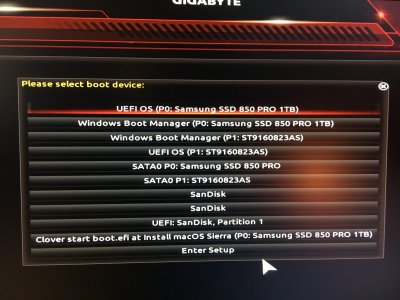On your EFI partition, rename EFI/Microsoft/Boot/bootmgfw.efi to bootmgfw-orig.efi.
Hi guys, I seem to have hit upon the same problem. I've been happily running Sierra from an SSD thanks to all the help on this forum and recently installed Win10 on a separate HD.
Windows is working and I have plenty of boot options showing in clover.
I installed windows to update thunderbolt firmware for startech thunderbolt adaptor
https://www.tonymacx86.com/threads/...-thunderbolt-3-to-thunderbolt-adapter.200902/ After installing win10 I was able to boot into OS X once, If I remember right it was direct from my SSD through clover. I followed the instructions in the Startech post, show hidden files, copied all applethunderbolt kexts to a backup folder on the desktop and then deleted from system/library/extensions, basically everything up to step 10- I made changes in the BIOS as described.
However now i can't boot into OS X at all, not from my InstallOSX USB or direct from the SSD 'UEFI OS' partition. When I try to run 'macOS from SSD' on the clover bootloader, everything seems to start fine and then it loops back round to clover screen or boots into windows.
Worryingly, when I enter BIOS, 'windows boot loader' shows up as a boot option on my SSD (which I thought had been kept out of the equation as I installed windows to a separate HDD) - Have spent the last couple of days reading, am I right in thinking the Windows 10 boot loader has been installed into the same EFI location as my OS X sierra boot file and is somehow taking priority? I can't figure out how to boot into OS X at all so haven't been able to rename the file mentioned in rehabman's post.
I've messed about with BIOS boot options/priorities, entered UEFI shell to confirm that all boot options are physical drives (I think they are, all shown as HD...)
I found logan greys post
https://www.tonymacx86.com/threads/...ter-installed-os-x-clover-uefi-simple.182919/ which advised me to enter windows and type Command prompt(admin) ' Windows /s C: /f uefi'
This creates a folder visible on OS X desktop containing the Windows bootloader files. I'm supposed to boot into Sierra and mount my EFI, and then move this folder back into The BOOT folder.
This is where I'm stuck without a way to boot into macOS. I remade my USB key on my MacBook Pro but still no luck- I've tried to install OSX from the USB to a separate USB drive to maybe boot Sierra direct from USB but my MacBook is old and can't install 10.12. so need to wait for a friend with an up to date machine to pay me a visit
Can anyone shine a light on this for me? If I can provide any logs or info please let me know,

Many thanks!