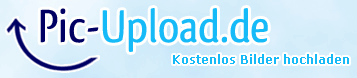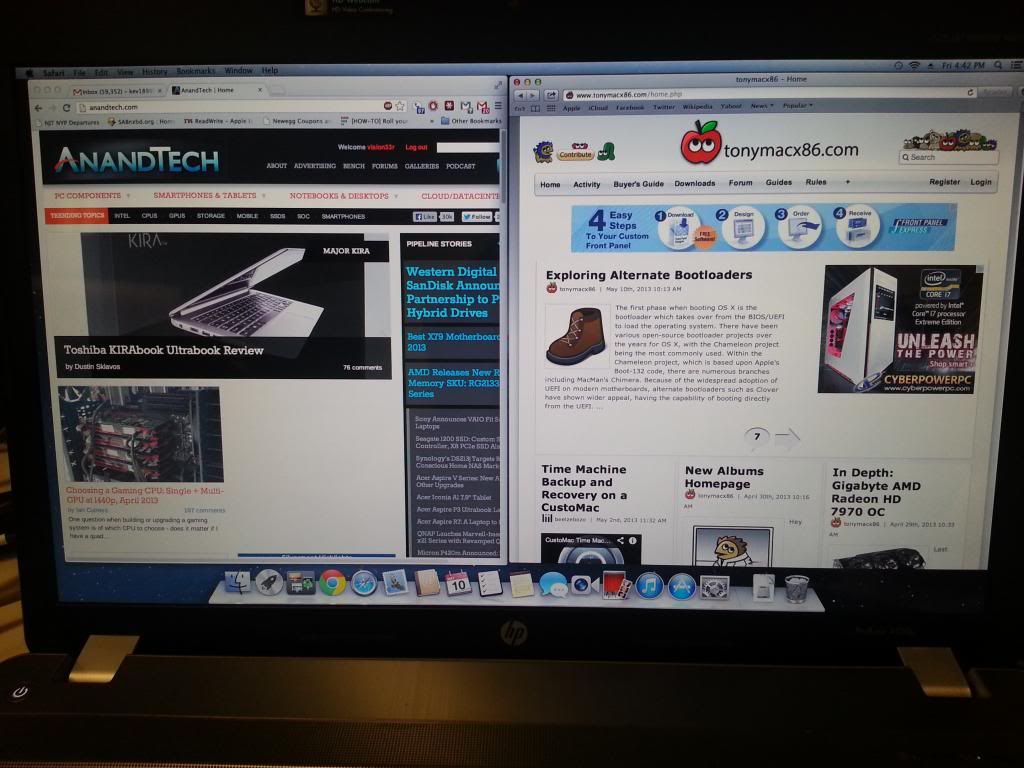- Joined
- Nov 3, 2011
- Messages
- 104
- Motherboard
- macbook
- Graphics
- HD4000
- Mac
- Classic Mac
- Mobile Phone
RehabMan said:The v4 ProBook Installer has all the 1080p DSDTs (for each BIOS up to F.20) and they all have the fan fix in them.lolorm said:So, after read during 3 days the all post, just to say: I want to upgrade my 4530s, but I think mine is the new model: it's a 500gb hdd and i3 2330M 2'2ghz. So, it's the new, I think.
Can I upgrade to 1080p with B156HW01 V.4 + 646274-001 or 646273-001???
Of course, which is the dsdt that I need? I'm confused if I can use the probook installer v4 version or use one of the dsdts in the long post. Also, my actual dsdt has the fan issue fixed and I'd like to keep it.
I'm on F09 bios version. My exactly model: LW854EA
Anyone can say me what should I do? Keep my money in my pocket or try it?
Thanks!!
I'm considering putting the 1600x900 in mine, but have yet to read this monster thread to figure out if that is possible and what exactly I need to do it. I've thought about the 1080p, but I'm almost certain my 48 year old eyes will not be able to read text that small.
Sure? I used the v4 installer DSDT and SSDT and there wasn't fan fixes. I had to do that myself.
For me, the 1080p is the choice. I don't consider 900p, the diference between 900p and original screen is minimal, so I must go for 1080p.
Then, anyone can tell me if I can use the B156HW01 V.4 + 646274 or 646273?