- Joined
- Apr 8, 2014
- Messages
- 24
- Motherboard
- ASUS Z97 MAXIMUS VII Formula
- CPU
- i7 4770K
- Graphics
- GTX 780 TI
Hi,
A long time ago I updated to El Capitan. After that due to work/studies I haven't updated updated and now trying to update to Catalina. When trying to do this I got the message that my main disk (/disk0) "cannot be used to start my computer".
I usually boot from USB, post installation I skipped booting from the HD as for some reason (I don't remember quite why now - this was 6 years ago). After digging a bit I noticed that my main disk (/disk0) does not have an EFI partition (the Clover folders yes, but the partition was either not created or has been borked/removed somehow). My backup disk (/disk03) does however have the EFI partition (though I do not want to install on that as it is a HDD (rather than SDD). Screenshot below.
How can I recreate my EFI partition? Do I need to clone the partition from my backup disk or the USB?
I searched for a fix for this, but couldn't see anything specific here or on any other forums.
Many many thanks in advance for any advice on how to fix this! Would prefer to not have to do a clean install if possible, but not sure where to go from here.
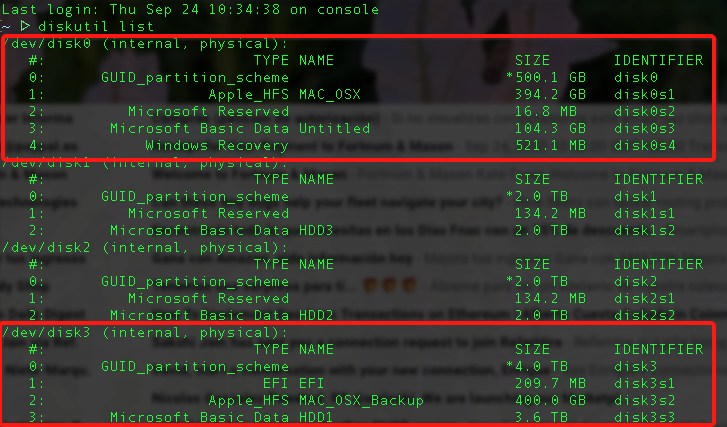
A long time ago I updated to El Capitan. After that due to work/studies I haven't updated updated and now trying to update to Catalina. When trying to do this I got the message that my main disk (/disk0) "cannot be used to start my computer".
I usually boot from USB, post installation I skipped booting from the HD as for some reason (I don't remember quite why now - this was 6 years ago). After digging a bit I noticed that my main disk (/disk0) does not have an EFI partition (the Clover folders yes, but the partition was either not created or has been borked/removed somehow). My backup disk (/disk03) does however have the EFI partition (though I do not want to install on that as it is a HDD (rather than SDD). Screenshot below.
How can I recreate my EFI partition? Do I need to clone the partition from my backup disk or the USB?
I searched for a fix for this, but couldn't see anything specific here or on any other forums.
Many many thanks in advance for any advice on how to fix this! Would prefer to not have to do a clean install if possible, but not sure where to go from here.
