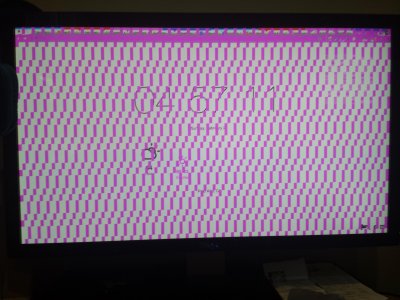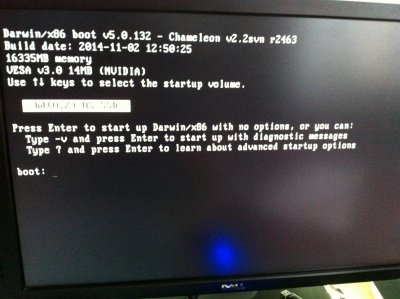- Joined
- Jun 26, 2012
- Messages
- 4,069
- Motherboard
- Asus Z170 Deluxe
- CPU
- i5-6600K
- Graphics
- GTX 970
- Mac
- Mobile Phone
That was super easy and worked perfectly, the screen doesn't scramble anymore. Thanks for the help, your guide was amazing! Now I'm just off to figure out iMessage and I will be working 100%.
You're welcome. Glad it worked for you. You'll need to run the patch after each update as the azul.kext is replaced along with audio.