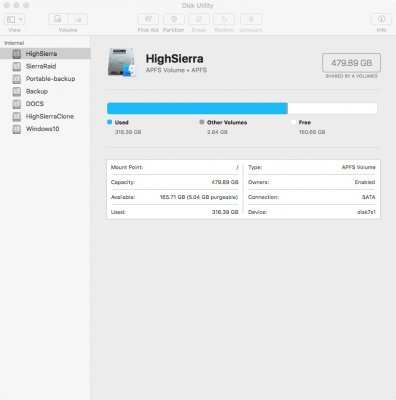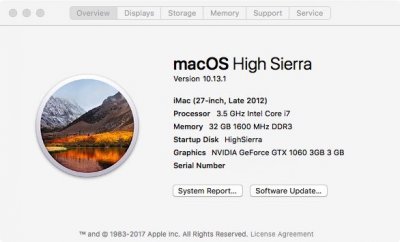Feartech
Moderator
- Joined
- Aug 3, 2013
- Messages
- 32,448
- Motherboard
- Asus N752VX-OpenCore
- CPU
- i7-6700HQ / HM170
- Graphics
- HD 530 1920 x 1080
- Mac
- Mobile Phone
not a help thread, please create a new thread in the relevant forums, also as per rules, please update your hardware profileI have installed NVIDIA web drivers for my 1070 graphics card, but when i reboot it keeps flickering at start for a few times and then when it boots into High Sierra it just goes to Default graphics. Any thoughts? This is with a 1070 on a GA-z270x-Ultra gaming mobo