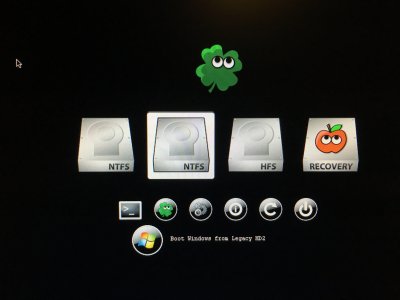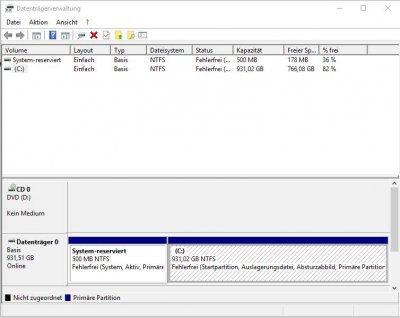- Joined
- Jan 10, 2014
- Messages
- 25
- Motherboard
- Gigabyte GA-Z87X-UD3H
- CPU
- Intel Core i5 4570 3,2GHz LGA1150
- Graphics
- GTX 980 Ti - MSI Gaming 6G
- Mac
- Classic Mac
- Mobile Phone
UEFI Windows partition, can't dual boot with Clover
Hi folks,
I am trying to dual boot OS X 10.11 and Windows 10. Mac works fine (default installation guide, with clover bootloader and multibeast post installation (UEFI, not legacy mode)). Now Windows:
I am using the Gigabyte z97xud3h and I installed Windows on a UEFI partition, it seems. Is there any way I can make it work or am i really forced to erase the drive and install it again in legacy mode? Any chance I can dual boot OS X and Windows on UEFI? When I boot with both drives connected, it only shows the Hackintosh partition.
Any tip is greatly appreciated!! Thanks a lot in advance!
Fred
Hi folks,
I am trying to dual boot OS X 10.11 and Windows 10. Mac works fine (default installation guide, with clover bootloader and multibeast post installation (UEFI, not legacy mode)). Now Windows:
I am using the Gigabyte z97xud3h and I installed Windows on a UEFI partition, it seems. Is there any way I can make it work or am i really forced to erase the drive and install it again in legacy mode? Any chance I can dual boot OS X and Windows on UEFI? When I boot with both drives connected, it only shows the Hackintosh partition.
Any tip is greatly appreciated!! Thanks a lot in advance!
Fred