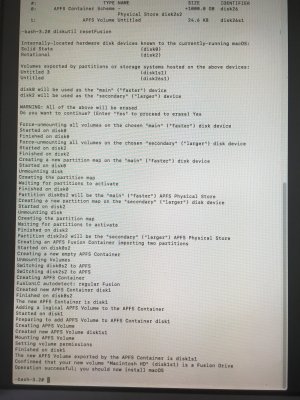- Joined
- Feb 5, 2020
- Messages
- 74
- Motherboard
- Dell 9020 MT
- CPU
- i7-4790
- Graphics
- RX 570
- Mac
- Mobile Phone
I found this: https://answers.microsoft.com/en-us...-problem/3230b2ed-2076-4c45-bb92-59d09ed21dab
Apparently, if the computer was "born" with Windows 7, it can somehow be stuck in this belief and even if UEFI is selected, it won't work. So I would as that article suggest, have to install Windows 7 (which uses MBR) and then update to Windows 10 to make BIOS settings "catch up". This seems stupid (but hey, it's Windows...)
So I am currently pursuing this trail, which is somewhat of an ordeal in itself with Windows 7 not having the right drivers, driver packages refusing to install etc. not to mention the 1.5GB of updates it needs when I finally got an ethernet connection going... But I am not taking a chance that it won't upgrade due to some stupid little hotfix missing.
If I am successful, I will make a write-up because no man should have to go through that alone again