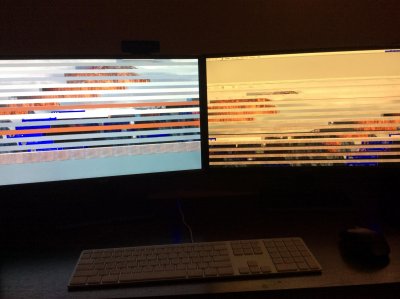- Joined
- Feb 19, 2013
- Messages
- 45
- Motherboard
- Gigabyte GA-Z170x ud5 th
- CPU
- i5-6600k OC'd to 4GHZ
- Graphics
- AMD Radeon HD 7970 x2
- Mac
- Classic Mac
- Mobile Phone
Hey Tony,
Thanks for all you do. I was wondering if you could elaborate on some of the details with the issues you mentioned earlier in this thread about the Gigabyte Z170X-UD5-TH as it is the board I am currently drawn to for my first build with the intention of making a relatively future proofed workstation for 4k video editing in Avid and Premiere. I know you said the onboard GFX was not working right, but I own an old 7970 card that I could use as a stopgap until I invest in a titan x or 980ti. Also, thinking of using an OWC Thunderbay 4 Raid for storage... Speaking of which, has anyone seen a Thunderbolt 3/USB-C to Thunderbolt 2 adapter yet to get the aforementioned working?
In the Gigabyte Z170X-UD5-TH build you are testing, did Ethernet, USB 3.1, USB 3 or USB 2 ports work? Other issues I should be aware of? I know I'm diving in on a somewhat early adopter level here, but have been encouraged by some of the ASUS build successes in this thread, since I'd route my audio through an external soundcard and would use my old 7970 until the onboard graphics is less buggy.
Thinking of making the leap if there are some good Cyber Monday discounts to be had. Excited!
Thanks for all you do. I was wondering if you could elaborate on some of the details with the issues you mentioned earlier in this thread about the Gigabyte Z170X-UD5-TH as it is the board I am currently drawn to for my first build with the intention of making a relatively future proofed workstation for 4k video editing in Avid and Premiere. I know you said the onboard GFX was not working right, but I own an old 7970 card that I could use as a stopgap until I invest in a titan x or 980ti. Also, thinking of using an OWC Thunderbay 4 Raid for storage... Speaking of which, has anyone seen a Thunderbolt 3/USB-C to Thunderbolt 2 adapter yet to get the aforementioned working?
In the Gigabyte Z170X-UD5-TH build you are testing, did Ethernet, USB 3.1, USB 3 or USB 2 ports work? Other issues I should be aware of? I know I'm diving in on a somewhat early adopter level here, but have been encouraged by some of the ASUS build successes in this thread, since I'd route my audio through an external soundcard and would use my old 7970 until the onboard graphics is less buggy.
Thinking of making the leap if there are some good Cyber Monday discounts to be had. Excited!