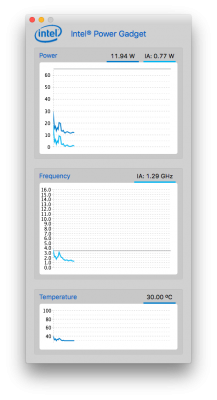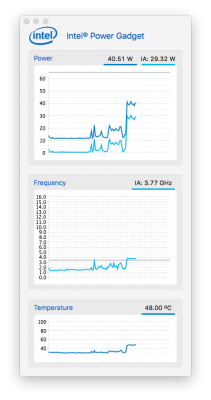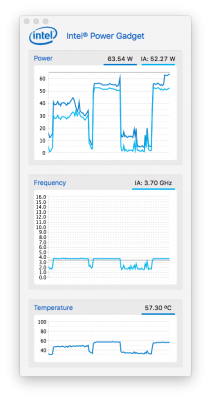- Joined
- Nov 17, 2009
- Messages
- 7,367
- Motherboard
- Z370N WIFI
- CPU
- i7 8700K
- Graphics
- HD 630
- Mac
- Classic Mac
- Mobile Phone

Testing is ongoing- this preliminary information is subject to change.
The OS X El Capitan 10.11.1 Update has added initial Skylake kernel and 100 Series chipset support. Clover's latest versions have added some of the Skylake CPU information, graphics implementation and SMBIOS information from the new iMacs.
Here is a brief progress report, workarounds, and references we used to attempt to run the Skylake / 100 Series platform on the Gigabyte Z170-UD5 TH + Core i5-6600K, ASUS Z170-Deluxe + Core i5-6600K, and ASUS Z170M-PLUS + Core i7-6770 testing builds.
Despite alot of effort, the platform is still not working, has a tremendous number of issues, and cannot be recommended yet. We're hoping that more support will be added in 10.11.2.
UPDATES: As of 10.11.4, Skylake HD 530 graphics are now working with full acceleration and the APIC Fix is not necessary. Skylake is now the current platform recommendation.
Progress Report:
1. Onboard Intel 10 Series chipset internal SATA controller doesn't work to boot system drive. Onboard 3rd party internal Asmedia SATA controllers will work. For testing on all but the ASUS motherboard, we had to get a Asmedia 1061 generic PCIe to SATA device, which gets past 'Waiting for Root Device'.
2. Graphics cards (AMD or NVIDIA) boot to black screen unless safe mode or nv_disable=1 is used. Intel HD 530 graphics is working to boot to desktop with latest Clover v3292 using no ig-platform-id inject or SMBIOS.
3. None of the USB ports work. Tried all bios settings and Clover settings. Must use Devices/USB/FixOwnership=Yes to boot past Legacy USB setup. The USB 1.1 devices light up as if they have power, but they don't move. It looks as if the system is identifying them. Mouse movement shows as pointer appearing in a different place after about 10 seconds. Keyboard setup assistant shows and ALT-TAB shows Finder after about 10 seconds. This could be a CPU and kernel issue- tried injecting different CPUs to same result.
4. The Intel i219-V ethernet controller is not functional with current OS X Intel drivers. The secondary Intel i211-AT ethernet controller on the ASUS motherboard works for screensharing from another system, however disconnection occurs after about 10 seconds.
Workarounds:
1. System drive- we set up system drive and configuration on Z97 and swapped into PCIe SATA device.
2. Screensharing- if ethernet worked, we could get in from another OS X machine and run some tests. Wifi too- we can set up PCIe wifi card with the other machine, but when it's in the Z170 and booted it doesn't appear without more setup.
3. Bluetooth- if we could get PCIe bluetooth devices working we wouldn't need USB to get in and run some tests. Unfortunately the USB issue prevents this as well.
4. USB- the issue is likely similar the one most systems are facing with El Capitan. We're attempting some fixes from RehabMan's guide here, however the methods haven't worked yet. It also could be something entirely unrelated due to unsupported hardware.
5. PS/2 Keyboard/Mouse- we were able to use PS/2 keyboard and mouse using VoodooPS2Controller.kext, however it's not a long term solution.
All in all a bit frustrating, but I'm sure things will be better soon. Testing is still underway- this information is subject to change, and this post will be updated.
Update 1 - BIOS fix:
Piker Alpha has identified a setting in some BIOSes that solves many of the issues on Skylake. We're testing but this is the setting to disable on ASUS motherboards:
Advanced > PCH Configuration > IOAPIC 24-119 entries
This allows USB and internal SATA to be used, graphics with other settings, wifi, ethernet, etc... We're hoping for a bootloader fix soon. See update 3 for a bootloader kext based fix.
Update 2 - Audio:
Realtek onboard audio device has been changed in ACPI to 'HDAS'. In order to use established solutions such as MultiBeast or toleda's CloverALC, you must change HDAS to HDEF in plist under /DSDT/Patches/ as follows.
Code:
<key>Patches</key>
<array>
<dict>
<key>Comment</key>
<string>Rename HDAS to HDEF</string>
<key>Find</key>
<data>
SERBUw==
</data>
<key>Replace</key>
<data>
SERFRg==
</data>
</dict>
</array>Update 3 - APIC Patch:
OK we now have a best-case solution to most Skylake issues. Piker Alpha has come up with a kext based solution for the BIOS setting. This solves most of the issues on Skylake including USB, internal SATA, graphics with other settings, wifi, ethernet, etc...
For Clover the solution is adding the following to KernelAndKextPatches/KextToPatch:
Code:
<key>KextsToPatch</key>
<array>
<dict>
<key>Comment</key>
<string>Skylake AppleAPIC Patch (c) Pike R. Alpha</string>
<key>Find</key>
<data>
wegQD7bw
</data>
<key>Name</key>
<string>AppleAPIC</string>
<key>Replace</key>
<data>
vhcAAACQ
</data>
</dict>
</array>Update 4 - USB Fix:
USB seems to work on most ports by using USBInjectAll.kext and the raise port limit patch discussed in Rehabman's USB thread here: www.tonymacx86.com/el-capitan-laptop-support/173616-guide-10-11-usb-changes-solutions.html
Code:
<key>KextsToPatch</key> <array>
<dict>
<key>Comment</key>
<string>change 15 port limit to 30</string>
<key>Find</key>
<data>
g72M/v//EA==
</data>
<key>Name</key>
<string>AppleUSBXHCIPCI</string>
<key>Replace</key>
<data>
g72M/v//Hw==
</data>
</dict>Update 5 - Installation USB:
Because of the USB issues inherent in 100 Series motherboards so far, two extra patches need to be added- the APIC patch above and the USB Raise Port Limit patch. If both are added to UniBeast created USB's config.plist, the installer should boot.
Update 6 - Skylake Starter Guide
The following new thread further explains how to get started on a Skylake setup.
http://www.tonymacx86.com/el-capitan-desktop-guides/179221-skylake-starter-guide.html
Update 7 - Intel i219 Ethernet
Updated drivers for Intel i219 ethernet variants are available here:
http://www.tonymacx86.com/downloads.php?do=cat&id=11
Update 8 - 10.11.4
As of 10.11.4, Skylake HD 530 graphics are now working with full acceleration and the APIC Fix is not necessary.
References:
https://pikeralpha.wordpress.com/2015/11/06/appleapic-kext-binary-patch-for-skylake/
http://www.insanelymac.com/forum/to...-15b38b-on-skylake-i7-6700-gigabyte-z170-hd3/
https://pikeralpha.wordpress.com/2015/10/14/os-x-10-11-1-beta-4-adds-skylake-support/
Related:
http://www.tonymacx86.com/buying-ad...pus-100-series-motherboards-buyers-guide.html
http://www.tonymacx86.com/general-h...-z170x-ud5-lga-1151-motherboard-pictures.html
http://www.tonymacx86.com/general-h...-soc-force-lga-1151-motherboard-pictures.html
http://www.tonymacx86.com/general-h...asrock-z170m-itx-ac-motherboard-pictures.html
http://www.tonymacx86.com/general-h...-viii-gene-lga-1151-motherboard-pictures.html