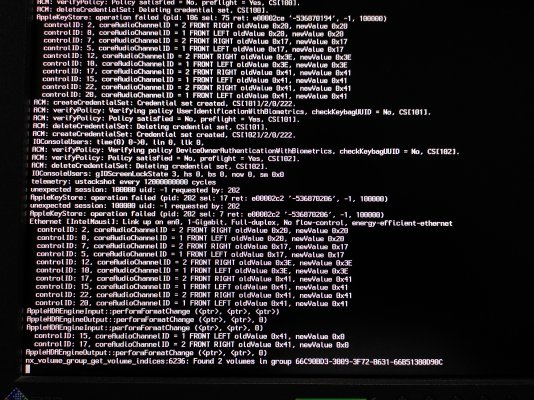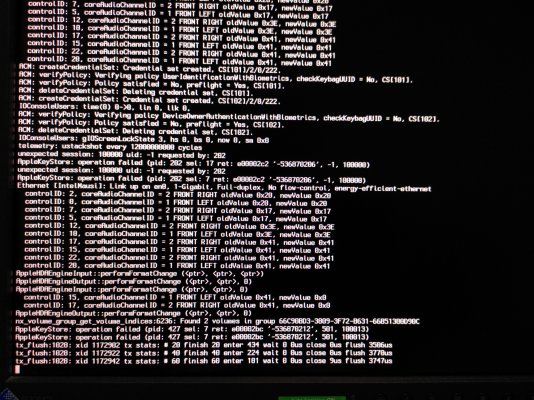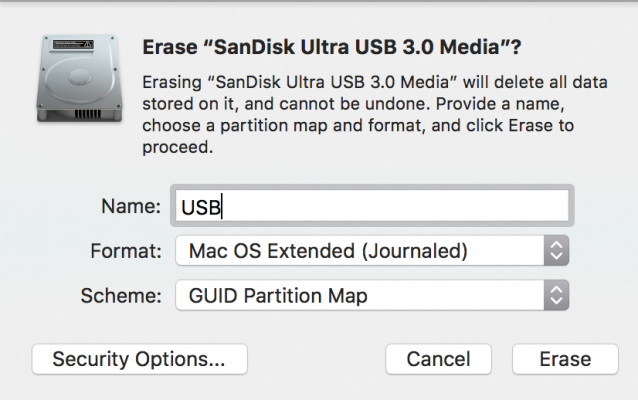- Joined
- Jan 31, 2018
- Messages
- 153
- Motherboard
- Asus Prime z370-A II
- CPU
- i9-9900KF
- Graphics
- Sapphire Nitro+ Radeon RX 5700 XT (8GB)
- Mac
- Mobile Phone
Ow dear....
So I did as suggested, unpluged the power of my grfx card, disabeld -wegnoegpu in nvram as decribed here.
Unfortunaly I did not even saw the ASUS Bios Logo. I think my MoBo did some restarts the boot led was blinking between wihte, red, and orange.
So I decided to boot from my USB stick with my old EFI folder. Wich worked fine until today. Now I can't boot anymore. The system get stuck at tx_flush:1028: xid 1061.
Now I'm very worried because I don't know how to get back. Even if I use the CCC Backup Plate wich I did before changing anything a couple of days ago, it won't boot. So please help me regain my hack back.
So I did as suggested, unpluged the power of my grfx card, disabeld -wegnoegpu in nvram as decribed here.
Unfortunaly I did not even saw the ASUS Bios Logo. I think my MoBo did some restarts the boot led was blinking between wihte, red, and orange.
So I decided to boot from my USB stick with my old EFI folder. Wich worked fine until today. Now I can't boot anymore. The system get stuck at tx_flush:1028: xid 1061.
Now I'm very worried because I don't know how to get back. Even if I use the CCC Backup Plate wich I did before changing anything a couple of days ago, it won't boot. So please help me regain my hack back.