- Joined
- Jan 31, 2018
- Messages
- 153
- Motherboard
- Asus Prime z370-A II
- CPU
- i9-9900KF
- Graphics
- Sapphire Nitro+ Radeon RX 5700 XT (8GB)
- Mac
- Mobile Phone
Your edited EFI boots fine, but the RP21 do not look the same as yours.
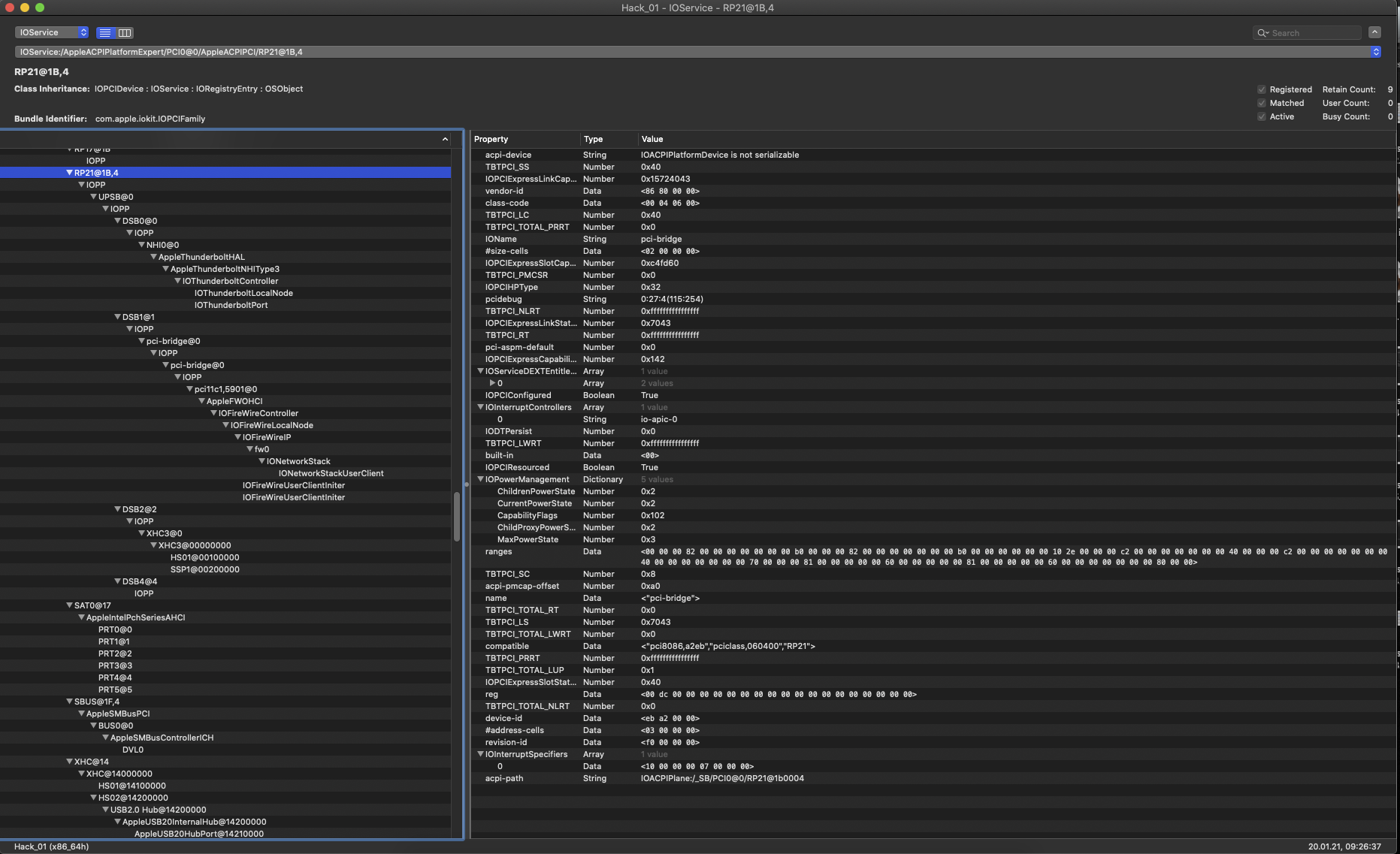
I now will try to plug the raid0 drives and see if it boots.
No, no boot when raid is attached.
I now will try to plug the raid0 drives and see if it boots.
No, no boot when raid is attached.
Last edited:
