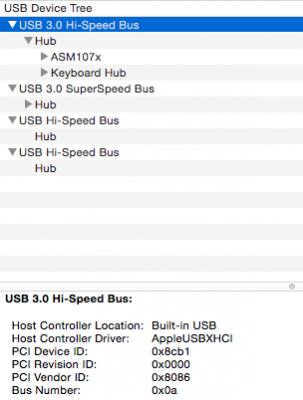- Joined
- Jul 30, 2014
- Messages
- 233
- Motherboard
- GA-Z97X-UD5H-BK (Clover)
- CPU
- 4790k
- Graphics
- Gigabyte GTX 970 G1 Gaming
- Mac
- Mobile Phone
Thanks for the feedback.
I too messed around with Clover a bit but just to see how to do it. I don't actually use iMessage so it wasn't really needed for me and I had my system running optimally so no need to change.
If you decide to go with Clover again I got it running fairly quickly and with both of us having gigabyte Z97X boards the plist would most likely be the same. I've enjoyed following your build so if you need any help on the clover side let me know.
Thanks,
mj
I too messed around with Clover a bit but just to see how to do it. I don't actually use iMessage so it wasn't really needed for me and I had my system running optimally so no need to change.
If you decide to go with Clover again I got it running fairly quickly and with both of us having gigabyte Z97X boards the plist would most likely be the same. I've enjoyed following your build so if you need any help on the clover side let me know.
Thanks,
mj