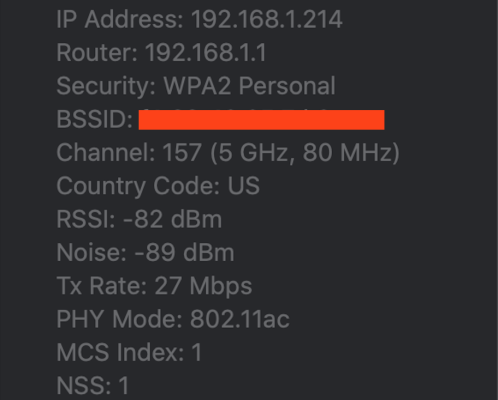@CaseySJ
1. I am experiencing issues with my slow Wi-Fi. I have had this issue before, but I didn't need to rely on Wi-Fi in my previous place as I could use the LAN. However, I can't use the LAN in my new place, so I am facing the same problem again.
MY BUILD IS THIS ACTUAL BUILD
Gigabyte Designare Z390 (Thunderbolt 3) + i7-9700K + AMD RX 580 - running OC 0.7.8 (I actually forgot how to check it but I am sure I didn't update it)
OS macOS Catalina Version 10.15.7 (Build 19H2026)
Kernel Darwin 19.6.0 x86_64
RAM 64.00 GB
Model Identifier iMac19,1
CPU Intel(R) Core(TM) i9-9900K CPU @ 3.60GHz
Intel Generation Coffee Lake
2. Also, I would like to know if it's possible to restore a Hackintosh from a Time Machine backup created on a MacBook Pro.
Please let me know. Cheers!