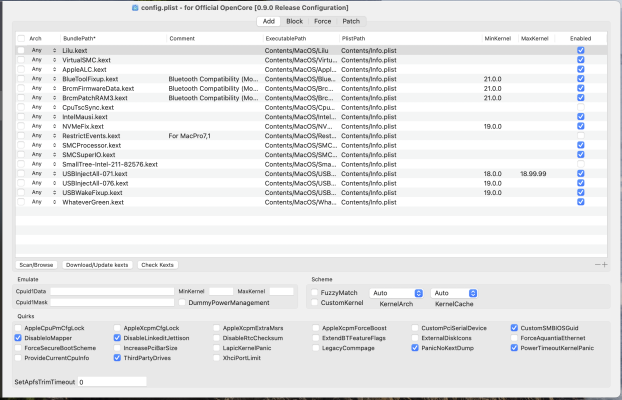You are using an out of date browser. It may not display this or other websites correctly.
You should upgrade or use an alternative browser.
You should upgrade or use an alternative browser.
[SUCCESS] Gigabyte Designare Z390 (Thunderbolt 3) + i7-9700K + AMD RX 580
- Thread starter CaseySJ
- Start date
-
- Tags
- gigabyte thunderbolt 3
CaseySJ
Moderator
- Joined
- Nov 11, 2018
- Messages
- 22,222
- Motherboard
- Asus ProArt Z690-Creator
- CPU
- i7-12700K
- Graphics
- RX 6800 XT
- Mac
- Classic Mac
- Mobile Phone
We can see that “DisableIoMapper” is checked on. It should be checked off. Also, VT-d in BIOS needs to be enabled. Then AppleVTD will be active after a reboot.the pic
We may also need to look at ACPI -> Add and ACPI -> Delete. But we can do this afterwards.
CaseySJ
Moderator
- Joined
- Nov 11, 2018
- Messages
- 22,222
- Motherboard
- Asus ProArt Z690-Creator
- CPU
- i7-12700K
- Graphics
- RX 6800 XT
- Mac
- Classic Mac
- Mobile Phone
If you're using the new OpenCore.efi and OpenCore Configurator, then the kernel quirk FixAppleVTD will be erased by OpenCore Configurator because this is a new kernel quirk that the GUI does not recognize. So we have to manually enter that quirk again.I checked off “DisableIoMapper”
Now neither ethernet nor wifi works
I am communicating through Thunderbolt adapter
Experiment:
But...ethernet 2 connects
CaseySJ
Moderator
- Joined
- Nov 11, 2018
- Messages
- 22,222
- Motherboard
- Asus ProArt Z690-Creator
- CPU
- i7-12700K
- Graphics
- RX 6800 XT
- Mac
- Classic Mac
- Mobile Phone
Are you using the new OpenCore.efi? It needs to be copied into EFI/OC folder.is this right?
I re-booted after re-inserting the quirk and wireless is gone again
- Joined
- Feb 26, 2010
- Messages
- 150
- Motherboard
- Gigabyte Z390 Designare
- CPU
- i9 9900K
- Graphics
- RX580
- Mac
- Classic Mac
- Mobile Phone
@CaseySJ
Going down a rabbit hole here. I looked at ACPI and saw that I hadn't done the DMAR things for APPLEVTD which I did.
Checked that quirk was still in config.plist.
Re-booted and now Ethernet 2 i211 works but Ethernet i219 doesn't and no wireless.
Perhaps you have a fresh and up to date EFI that you can send me?
Or can you see the problem?
Going down a rabbit hole here. I looked at ACPI and saw that I hadn't done the DMAR things for APPLEVTD which I did.
Checked that quirk was still in config.plist.
Re-booted and now Ethernet 2 i211 works but Ethernet i219 doesn't and no wireless.
Perhaps you have a fresh and up to date EFI that you can send me?
Or can you see the problem?
Last edited:
- Joined
- Aug 20, 2012
- Messages
- 50
- Motherboard
- Gigabyte Z390 Designare
- CPU
- i9-9900K
- Graphics
- RX 580
- Mac
@CaseySJPlease check BIOS parameters as described in main body of Post 1. We should use BIOS F9g or F9i.
We can also press and release CMD-V at OpenCore boot picker to enable screen logging, then select “Install macOS Ventura”.
With your guidance, I’m able to install Ventura.
Now, I have to boot from USB, that’s the only choice after hit F12. Do you have a Post Installation guide with OpenCore?
Never mind, I copied EFI folder from USB to Ventura EFI, all works fine.
Again, thank you very much for your help Casey!
Last edited:
Copyright © 2010 - 2024 tonymacx86 LLC