- Joined
- Sep 20, 2013
- Messages
- 1,194
- Motherboard
- Gigabyte Z390 Designare
- CPU
- i9-9900KS
- Graphics
- RX 6600
- Mac
- Classic Mac
- Mobile Phone
Make sure you make your clone bootable:
Make sure you make your clone bootable:
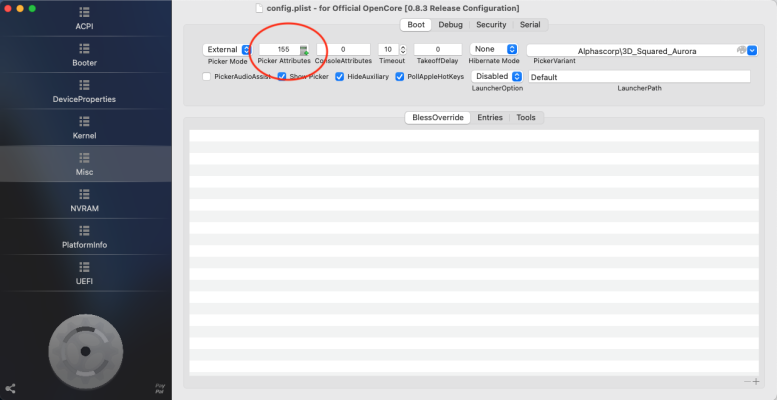

This was helpful, thanks. I may need to play with the UIScale/NVRAM to figure that part out but I've got meaningful boot entries in the picker now which is the important thing.@JingleDjango
For OC Picker to show the name you've given your SSD's you might try this which helped me. In Misc -> Boot change the Picker Attributes value to 155.
View attachment 554430
The resolution of the OC Picker can be controlled in several places. One is setting the UIScale value in NVRAM, and another one shown below in UEFI -> Output -> UIScale. Read the Tips window below for guidance. Frankly I find this confusing since the Resolution value set to "Max" may not give one what they want. You will need to play around with the UIScale value to get what you want.
View attachment 554431
CaseySJ has created a great index/cross reference of important information for this build in post #1 under "Spoilers." It helps locating a lot of helpful information in this massive thread. Click the Spoiler to open it.
View attachment 554432
It sounds like you are finally getting things working the way you need.
Hello @SalatSauceHi @CaseySJ,
Is it right that you use a Fenvi T919? My Bluetooth is visible in About this Mac in 12.5.1. But I can't connect an iPhone. I just put in kext: BrcmBluetoothInjector, BrcmFirmwareData, BrcmPatchRAM3 and BlueToolFixup. When I check Bluetooth, it doesn't show me the BCM94360 Chipset as in Big Sur. It shows BCM_20702B0.
Anything else to do here?
Hello @SalatSauce
When you say you cannot connect an iPhone, how exactly are you trying to connect it?
iPhones use Continuity features of macOS to stay connected. For example, we can use AirDrop to transfer files. And we can unlock with iPhone or answer a phone call on the Mac.
In other words we don’t “connect” an iPhone to the Mac like we connect a Bluetooth mouse to the Mac. An iPhone connects automatically via Continuity features.
If the Hackintosh and iPhone/iPad are connected to the same iCloud/AppleID, then Continuity features are all available.Hi CaseySJ,
In Big Sur I connect the iPhone to the hackintosh via Bluetooth, and I get a connection. Means in iPhone Bluetooth it states connected to iMac, and on hackintosh it tells connected to iPhone. With that for an example I can pay with Apple Wallet on the hackintosh and authorize it with touch id on the iPhone. When you connect your iPad with the hackintosh over Bluetooth, you get audio lanes. Means audio over Bluetooth for instance when you make music with iPad and iMac.
Did I miss something or did I use the correct kext? If yes, the device is not anymore showed like bcm93460 as in Big Sur. So I doubt its function 100% like that.

Hi @CaseySJ Just wondering if you had a chance to have a look at this? Just to confirm, liquidctl has not been working for me for several months now so Im not sure if it was one of the previous Monterey updates that did it or perhaps one of the OC updatesI’ll run some tests in the morning on the same version of macOS.
I tried installing liquidctl in Ventura, but XCode command line tools are not yet available to the public. I’ll boot into Monterey and check this today.Hi @CaseySJ Just wondering if you had a chance to have a look at this? Just to confirm, liquidctl has not been working for me for several months now so Im not sure if it was one of the previous Monterey updates that did it or perhaps one of the OC updates
