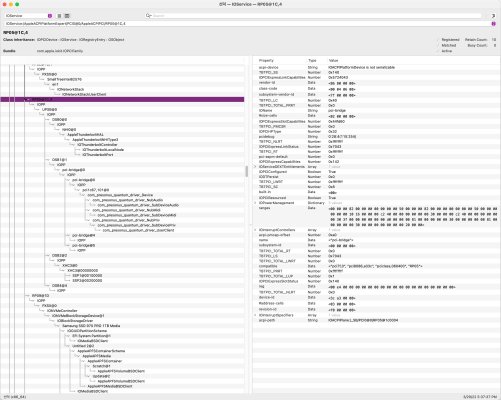- Joined
- May 20, 2016
- Messages
- 92
- Motherboard
- MSI Z690 WiFi DDR4
- CPU
- i7-12700K
- Graphics
- RX 580
Hello @gundogg9999,
The Solid State Logic SSL 2+ uses a USB-C connector running the USB 2.0 protocol. On the Designare Z390 we have disabled USB 2.0 protocol on both of the rear panel Thunderbolt/USB-C ports in order to avoid exceeding 15 USB ports.
We can also modify the USB port map to enable USB 2.0 on one or both of the Thunderbolt ports, but we will need to disable USB 2.0 on some other ports in order once again to stay within the 15 port limit. Is this something you're interested in?
- Does your computer have a front panel USB-C port? If so, have you tried connecting the SSL 2+ to that port?
View attachment 545103
hi Casey, thanks a lot. Now it makes sense. I think having 1 TB and 1 USB C at the back makes sense, one for each device type. Can you point me in the right direction to do this please?
Also just for my info, according to you explanation and screenshot actually the SSL 2+ doesnt need USB C? I would only need a USB C to USB 2.0 cable, right?
Lastly no my case doesnt have usb C on the front, only USB A with 2.0 and 3.0.
thanks very much