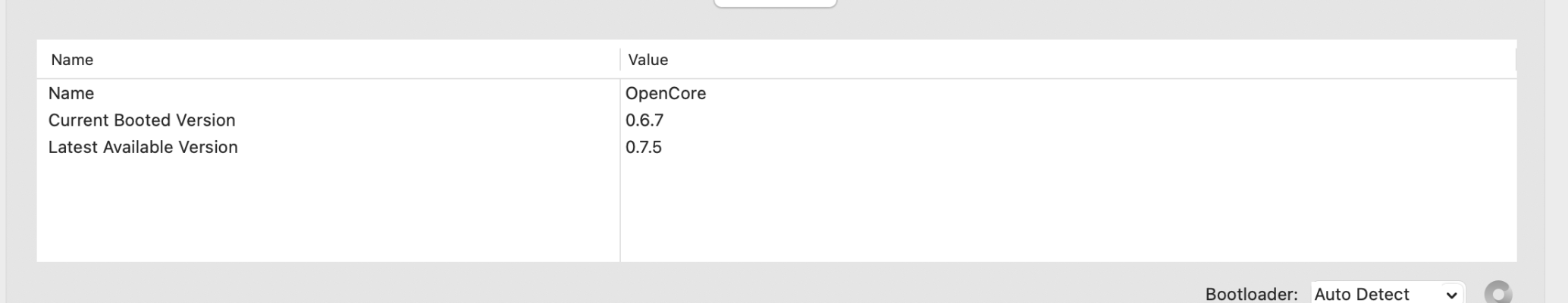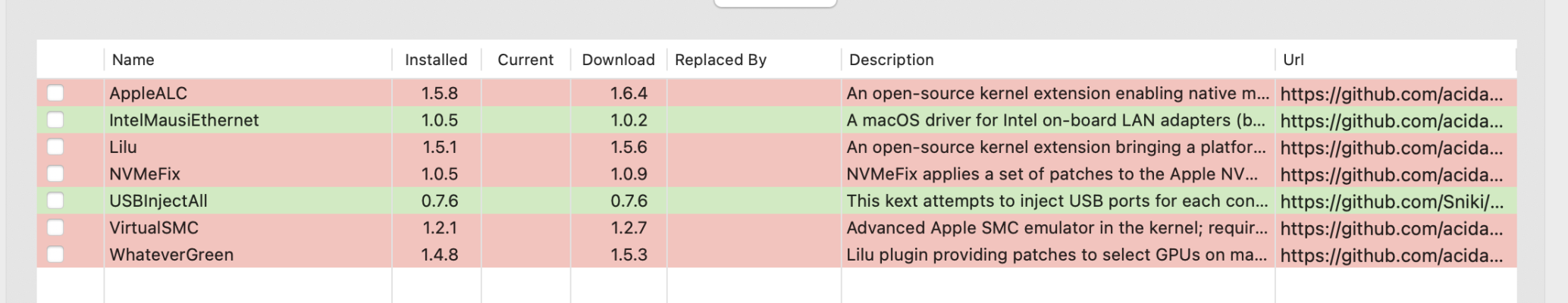Can anyone explain why macOS reports that my 27" BenQ DesignVue PD2700U is 5120 x 2880 (5K/UHD+ - Ultra High Definition Plus) when it's a 4K capable display limited to UHD (3840x2160 @ 60Hz)?
Problem solved by understanding how macOS handles displays and resolutions.
I found some information that has shed some light about default and scaled resolutions, that is what makes that System information shows 5K instead of 4K in my BenQ PD2700U monitor.
macOS tiene has two different modes to adjust resolutions:
If you choose Default, macOS adjusts the screen to what it considers "the best resolution" for your monitor so it can achieve the so-called "Retina" effect that uses 4 physical pixels to render 1 virtual pixel. In my case that means adjusting the 3840x2160 4K panel to display an effective 1920x1080 resolution.
When Default is chosen, System information > Graphics/Displays shows correctly the resolution of my monitor and the effective resolution that the user interface is rendered.
But when "scaled" is used, macOS upscales everything to a virtual 5K resolution panel to downscale the image to the desired effective resolution.
That is the small detail unknown for me, but anyway, I'm still thinking that is wrong information in the system profiler, because it's stating that my monitor is 5K when it isn't.
As 1920x1080 is too big for being practical, I usually work in 2K, 2560x1440, 60Hz and HiDPI, adjusted with SwitchResX, a very handy tool that let you handle even custom resolutions, useful for projectors.
The 4K HDMI dummy is configured as a mirrored display, with the BenQ PD2700U as the main display, so if I turn off the monitor and later on want to access to the MacPro remotely, I can do it perfectly at any resolution, even if I restart the computer.
The weird values of the BenQ DisplayPilot software seems to be a bug and I'm not concerned.