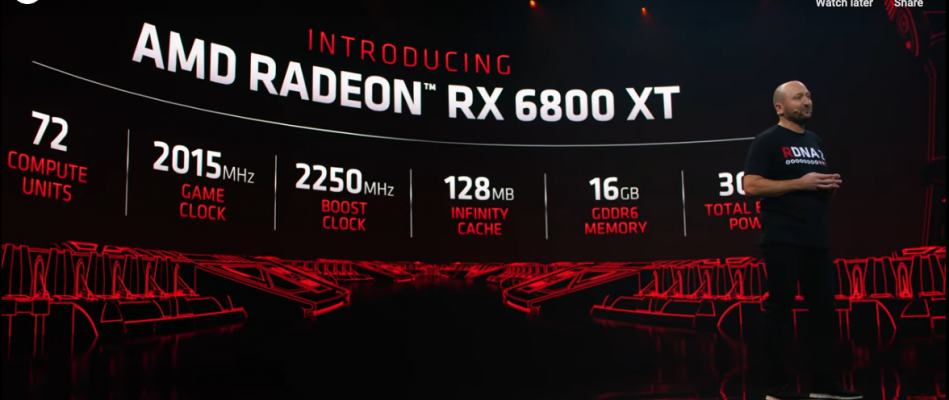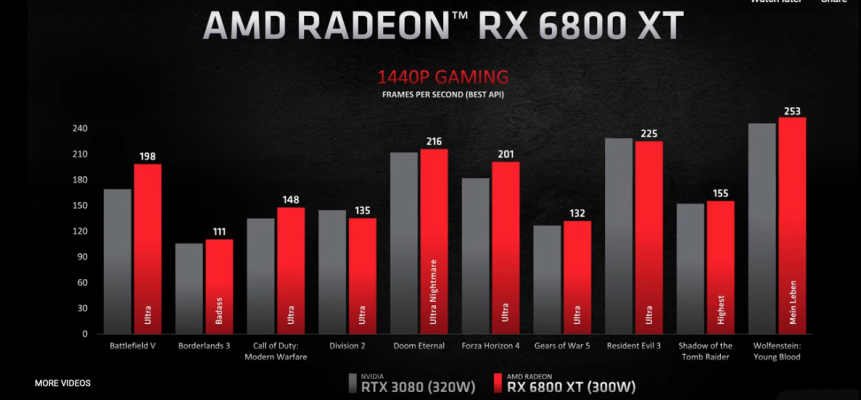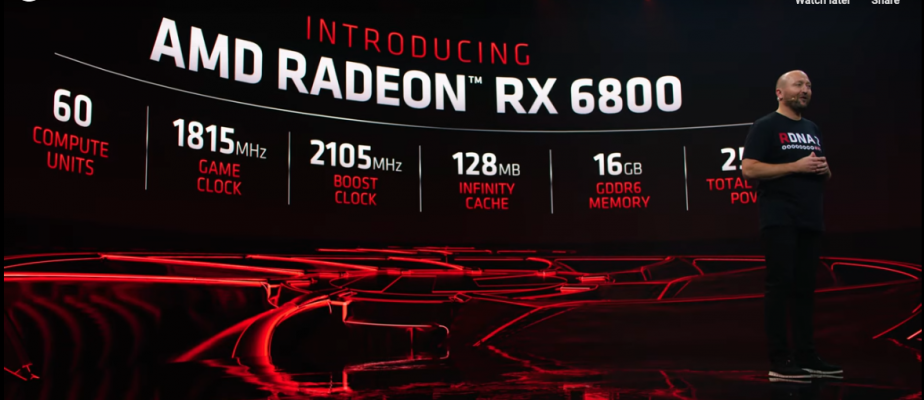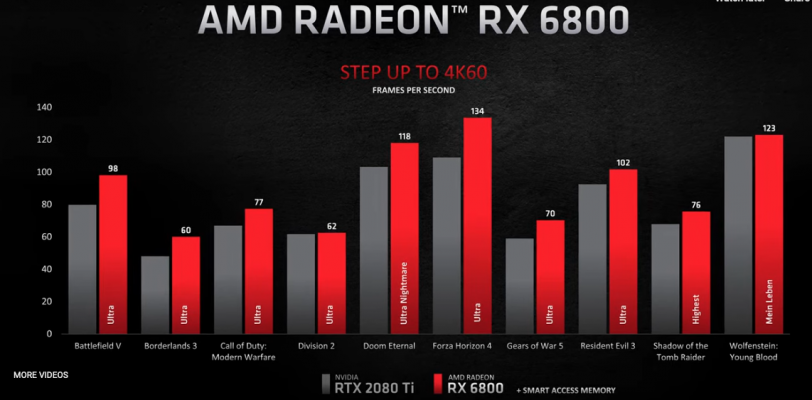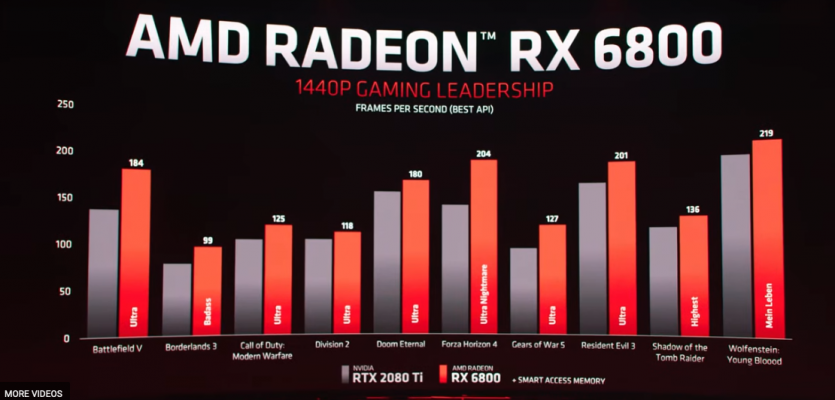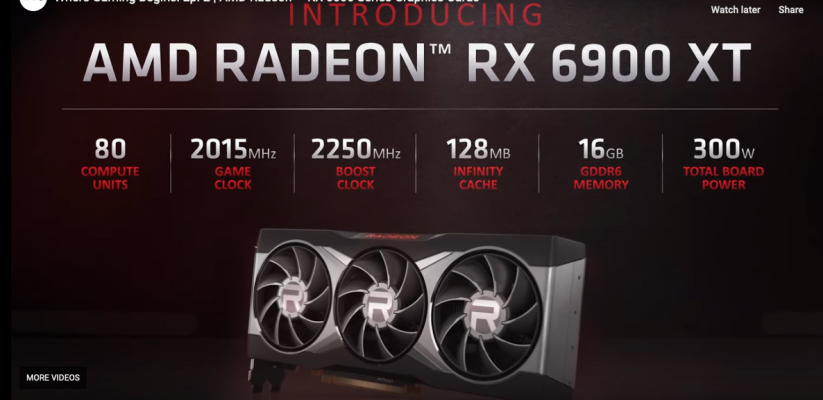CaseySJ
Moderator
- Joined
- Nov 11, 2018
- Messages
- 22,203
- Motherboard
- Asus ProArt Z690-Creator
- CPU
- i7-12700K
- Graphics
- RX 6800 XT
- Mac
- Classic Mac
- Mobile Phone
**Official: AMD Big Navi RX 6000 Series **
Everything Announced Today
Editorial Remark:
Very impressive lineup from AMD. A month ago we thought AMD couldn't compete with Ampere. That sentiment has completely flipped around.
Everything Announced Today
Editorial Remark:
Very impressive lineup from AMD. A month ago we thought AMD couldn't compete with Ampere. That sentiment has completely flipped around.
Big Navi:
- Hardware ray tracing (DirectX Ray Tracing)
- Support for DirectStorage API (to speed up large data transfers from SSD to GPU)
The Nvidia RTX 3080 Competitor: RX 6800 XT ($50 less than RTX 3080)
- US$649 releases on Wednesday, November 18. Three weeks from now.
- 72 compute units, 2015 MHz game clock, 2250 MHz boost clock
- 16GB GDDR6, 256 bit memory bus, 300W total board power
- RTX 3080 has 10GB GDDR6X, so Big Navi has 6GB more (but GDDR6, not 6X)
- Overclock headroom
The Nvidia RTX 3070 Competitor: RX 6800 ($80 more than RTX 3070)
- US$579 releases on Wednesday, November 18. Three weeks from now.
- 60 compute units, 1815 MHz game clock, 2105 MHz boost clock
- 16GB GDDR6, 256 bit memory bus, 250W total board power
- This is twice as much GDDR6 memory as RTX 3070 (which has 8GB)
- Overclock headroom
The Nvidia RTX 3090 Competitor: RX 6900 XT (huge $500 less than RTX 3090)
- US$999 releases on Tuesday, December 8. About six weeks from now.
- 80 compute units, 2015 MHz game clock, 2250 MHz boost clock
- 16GB GDDR6, 256 bit memory bus, 300W total board power
- RTX 3090 has 24GB GDDR6 memory, so Big Navi has 8GB less on this model
- Overclock headroom
- Same relatively small form factor as 6800 XT (unlike RTX 3090, which is considerably larger than RTX 3080)
Last edited: