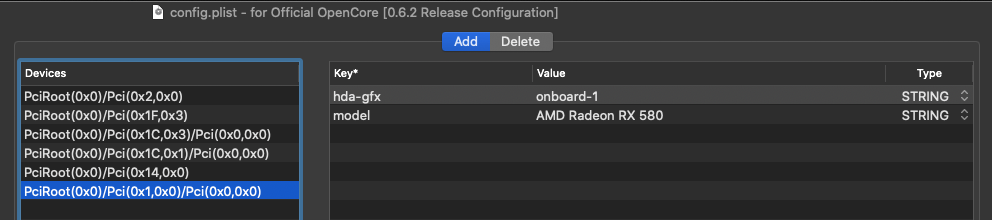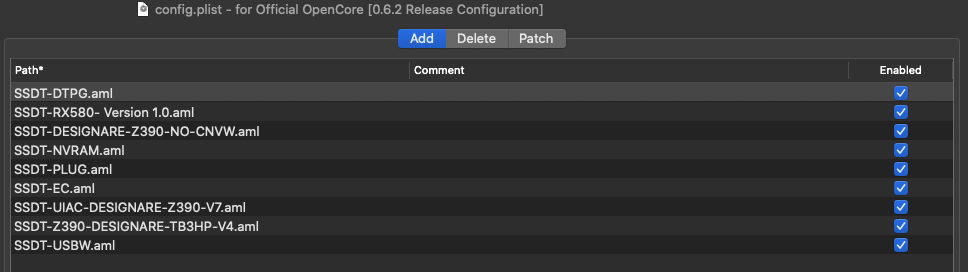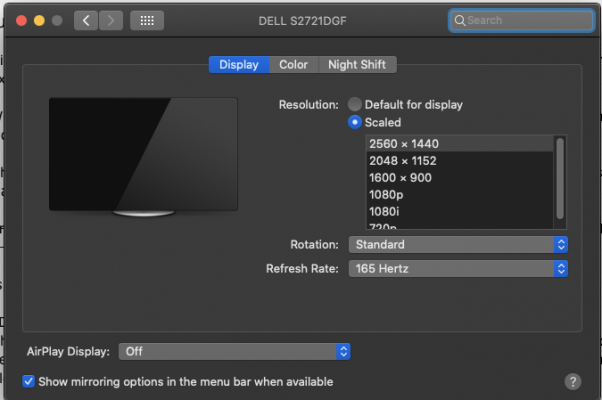- Joined
- Mar 10, 2013
- Messages
- 54
- Motherboard
- Gigabyte Z390 Designare
- CPU
- i7-8700
- Graphics
- RX 580
- Mac
- Mobile Phone
@CaseySJ
Hi again! Updated to latest official BIOS from Gigabyte and disabled the CFG-Lock. Everything was working as expected!
Went for update to replace Clover with OpenCore from your mini guide and it went smooth, but two things are not working as I had in Clover.
I have a dual boot setup, and now windows SSD is gone from the menu where I can choose the disk to boot from. It was working on Clover.
And the other thing is about HZ on my monitor. With clover I had it on 165hz (DELL S2721DGF), but now the option is missing (grayed out). Only when lowering resolution I can change 1080p> 120hz.
Is something we can work on?
EDIT on monitor:
I have compared the SSDT folder from Clover and OpenCore and found that I had installed once "SSDT-RX580- Version 1.0.aml", so I copied it to OpenCore and enabled, along with that I'v also added these device proprieties from Clover that I think are needed to make it work.
These are my settings for now, 165hz is working again!
Hi again! Updated to latest official BIOS from Gigabyte and disabled the CFG-Lock. Everything was working as expected!
Went for update to replace Clover with OpenCore from your mini guide and it went smooth, but two things are not working as I had in Clover.
I have a dual boot setup, and now windows SSD is gone from the menu where I can choose the disk to boot from. It was working on Clover.
Is something we can work on?
EDIT on monitor:
I have compared the SSDT folder from Clover and OpenCore and found that I had installed once "SSDT-RX580- Version 1.0.aml", so I copied it to OpenCore and enabled, along with that I'v also added these device proprieties from Clover that I think are needed to make it work.
These are my settings for now, 165hz is working again!
Attachments
Last edited: