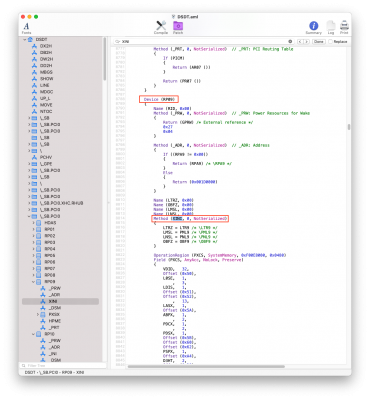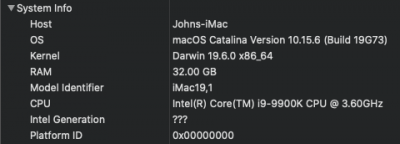- Joined
- Jul 14, 2019
- Messages
- 20
- Motherboard
- Thinkpad X1 Carbon 6th Gen
- CPU
- i7-8650U
- Graphics
- Intel HD Graphics
I've created the SSDT for your system (attached), but to use it we need to do the following:
To help you with this, please post a screenshot of your OpenCore config.plist --> ACPI --> Patch page in OpenCore Configurator.
- What hot patches are you using? Have you have already created an ACPI rename for RP09._INI()?
- It seems that your Thunderbolt hot plug GPE is _L6F. We'll need to rename existing _L6F to XL6F.
Thank you! Sure thing.
So I wouldn't need the SSDT-Z390-TB3HP anymore? (attached)
UPD: Tried booting with the SSDT you provided and without SSDT-Z390-TB3HP, Thunderbolt works on boot, but no hotplug
Attachments
Last edited: