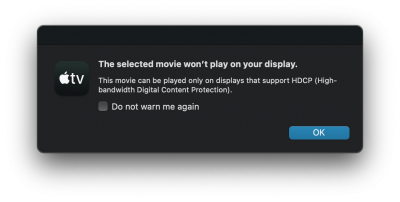- Joined
- May 15, 2020
- Messages
- 1,342
- Motherboard
- Gigabyte Z390 Designare
- CPU
- i9-9900KF
- Graphics
- RX 5700 XT
- Mac
AMD GPUs aren't supported by video proc@CaseySJ @NCMacGuy
Hello friends, I will divide this into 2 posts ... One for a question, and one for a victory and share it!
In this one I need to ask you why the video proc application does not show me hardware acceleration, it only tells me N / A. I have a 4GB Radeon RX570 msi, and I notice that it works fine in premiere and video editing!