- Joined
- Oct 7, 2011
- Messages
- 197
- Motherboard
- Gigabyte Z390 Designare
- CPU
- i7 8700
- Graphics
- RX580 Nitro+
- Mac
- Mobile Phone
@CaseySJ Did you manage to take a look at this?
I hope the firmware installed properly. It did say VERIFIED at the end.
@CaseySJ Did you manage to take a look at this?
Yes I will update the OpenCore mini-guide for 0.5.7. This is a really good release because for the first time it provides a GUI boot menu that is modeled after Apple's own!
@CaseySJ why was it decided to drop support for n-d-k OC builds? I quite liked their solution for dual booting Windows
Possibly USB mapping?First of all a big thank you to you and your work!
My whole build is based almost entirely on your tutorials and guides. Thanks a lot for that.
Yesterday I made a fresh installation of Catalina 10.15.4. (I followed your tutorials and guides). Everything works perfectly, except for the problem with the mouse pointer:
I mainly use the Apple Magic Mouse 2 and Apple Magic Keyboard 2, but the problem also exists with the Logitech G602 mouse. The problems started already with 10.15.3, but not directly after installation. (directly after the installation of 10.15.3 everything was fine)
- Cursor doesn't move smoothly, has frequent dropouts
- The scrolling behaves strangely, also here there are dropouts
- dropouts are quite sporadic but very frequent
For Bluetooth I have switched off the original adapter (in the BIOS) and use the fenvi T919 WiFi card.
(I also screwed the AMD Radeon RX 5700 XT vertically with a riser cable, the fenvi T919 is under the riser cable. I don't know if this has anything to do with it, but subjectively this problem only occurred after the conversion to vertical GPU)
What could be the cause?
Edit:
Sometimes, when I leave the mouse alone, the cursor moves itself (in the range of about 1-2cm)
Possibly USB mapping?
Are you using a system definition which expects iGPU but you disabled iGPU in BIOS? if you use an iGPU expectant system def, such as imac19,1- you need to enable iGPU in headless mode or you will get these types of issues.This could be true for the G602 mouse, but the Apple mouse is connected via Bluetooth.
My keyboard is only connected via Bluetooth and of course the Apple mouse is connected too. (there is no other way).
Could it be the Bluetooth card (Fenvi)?
Are you using a system definition which expects iGPU but you disabled iGPU in BIOS? if you use an iGPU expectant system def, such as imac19,1- you need to enable iGPU in headless mode or you will get these types of issues.
g\
I congratulate you on solving the problem.@CaseySJ @iDrakus
I may be going mad at this point, but I think I've solved my screen/system freezing issues finally. I don't fully understand why, but I think I traced it all back and down to something that may help others. Please correct my assumptions or findings if they are incorrect. I'm so excited at this point, as I think I'm in the clear with this build.
I've been using a couple of different projects/sessions in audio and video apps to reliably provoke the system into freezing within a few seconds to about 10 minutes or so maximum. I just tested my system for the last few hours - constantly provoking it with test after test, and it's been suddenly amazingly stable and hasn't crashed yet, so I believe it's highly unlikely that it's a fluke at this point.
Here's what I did to stop my machine from randomly freezing my screens, and completely lockup my system, after replacing practically every piece of hardware and countless other software, bootloader and kext-based tweaks:
I found this info on an older page from 2015, where this info about "IOAPIC 24-119 Entries" was being discussed, and what this Intel data sheet was showing:
- I went back into BIOS to mess around with power settings and other things that may stop my freezes. I wrote down what I changed (changed a bunch of things at once). I hadn't tried this yet.
- Rebooted, no crashing for about 45minutes straight. Amazing, but I wasn't convinced yet.
- Changed all those BIOS changes BACK to what I had when I was freezing all the time, and then booted again to see if it would crash - just to make sure this all might be real!
- No crashes for 1 hour straight. I was totally losing my mind at this point.
- Dug around on the web for things related to, or about the BIOS settings I had changed. Found something really interesting...
- I may be wrong here, but from what I understand, the BIOS setting for "IOAPIC 24-119 Entries" is actually a switch that needed switching at least once to start working, so it can lock down the motherboard PCH configuration. So by changing this value (I never had done so before this) I locked down how the board's PCH is configured on the motherboard, and so it started working properly as a result of me just flipping the switch once. Am I wrong here, or half right, or totally right?
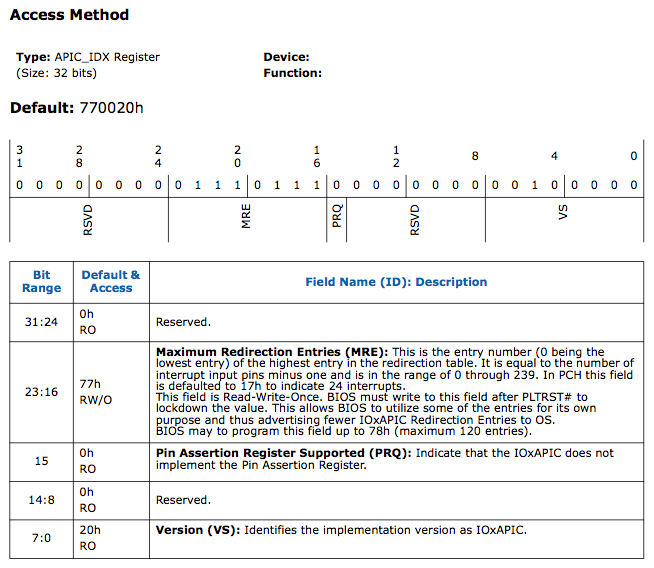
See the page here:
https://pikeralpha.wordpress.com/2015/11/06/appleapic-kext-binary-patch-for-skylake/
What I'm thinking:
Maybe some people change that setting for fun, or there is some process that flips the setting automatically, but for some people it doesn't happen?
It may be that I'm just amazingly lucky for not getting any freezes during the last few hours, but I doubt it, considering I'm trying to constantly force the machine to crash under loads with test sessions that have ALWAYS made the machine crash quickly
What do you think?
