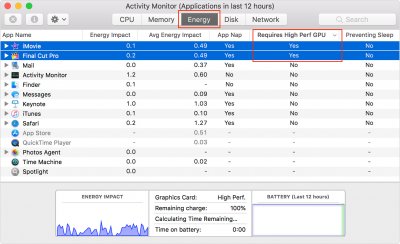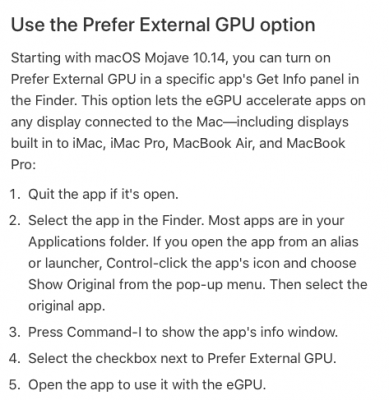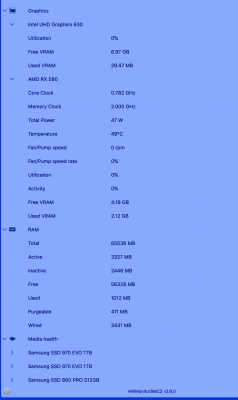RuleBreaker01
Banned
- Joined
- May 31, 2018
- Messages
- 1,274
I got it. Clover version is 2.5k rev 5102.Your configuration looks fine, but some suggestions:
- Lilu and WhateverGreen are old versions. Please update to latest versions from here and here.
- Please check Clover version by pressing F1 at the Clover Boot Menu.
- Global Edition 5.9.1.0 refers to Clover Configurator, not Clover boot loader!
- Which version of UniBeast did you use to create the USB Install Disk?
Build: 2019-12-30