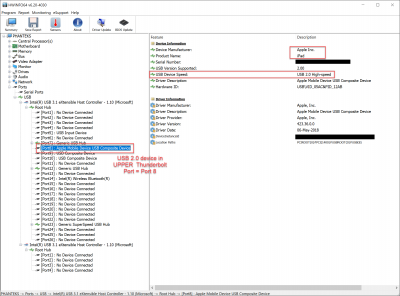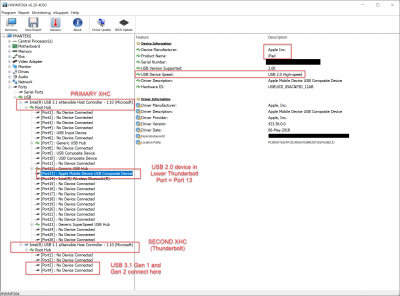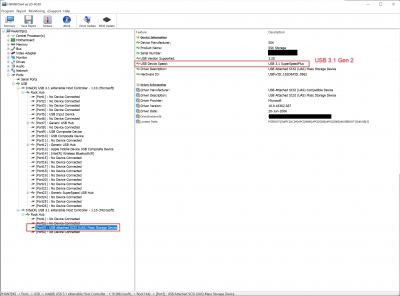@Racke: Thanks! So if I understood the procedure correctly I need to do the following:
- I put the EFI you provided to the EFI partition on the thumb driver I created for the installation. Do I overwrite what is allready there or totally remove the existing EFi folder and replace it wit hthe one you provided? Yes, I will generate new codes with Clover Configurator.
- I also need to put this EFI folder you provided to the SSD drvie on which I want to install the OS? When and how do I make the MacOS installation on that drive prior to Clover installation?
@[B]CaseySJ[/B]: Thanks for your advice! Yes, we have downloade Catalina installer on the Macbook Pro and created the USB thumb driver with Unibeast. I followed your instructions in full (at least I hope I did) but it somehow didn't work. Yes, the "-v" option is there yes. We will try to catch the error on camera next time as you suggested, it is a bit hard because the PC reboots when the error occurs. How come that there are so many different Clover configurations for the same motherboard? I understand that there are also some differences for the GPU but for the CPU it shouldnt matter if it is i7 9700K or i9 9900K, right?
Any suggestion on what to configure in Clover Configurator for 5700 XT? You have RX580 in your build.
What about the
OsxAptioFix2Drv-free2000.efi? Some other posts suggest that this .efi shouldn't be used. Is this really the case or is it safe to be used?
What is this argument used for "agdpmod = pikera"?
@[B]Ploddles[/B]: Thanks for the tip, I will take a look at that one as well.