- Joined
- Dec 14, 2019
- Messages
- 39
- Motherboard
- Gigabyte Designare Z390
- CPU
- i9-9900K
- Graphics
- RX 580
please ignore
Lilu + WhatEverGreen in /CLOVER/Kexts/Other and /Library/Extensions
Good questions:
- Thunderbolt on this motherboard does not need Windows at all. It is fully activated along with hot-plug capability through macOS alone.
- BIOS F8 is recommended for your upcoming i9-9900KS.
- Overcoming lack of native NVRAM support requires a heavily modified DSDT that is dependent on the bootloader. That means:
- If using Clover, DSDT has to be modified for use with Clover.
- If using OpenCore, DSDT has to be modified for use with OpenCore.
- Those who have been exploring this are using OpenCore, which unfortunately means disabling iGPU because the OpenCore EFI memory driver (FwRuntimeServices) does not work when iGPU is enabled.
which memory driver are you using in your clover/drivers/UEFI folder?Hey guys I need your help. I got a designare z390 + 9900K + Radeon VII + (32GB Ram 2x16GB) Mojave
My system was working fine, than I got another 32GB to install, thats when my problems started.
After inserting the other 2x16gb no video, so I reset the bios, after some research I changed the cables I got back the video. Configured the bios again, but it didn’t boot. Got my pendrive, got to boot, but nothing. So I updated the clover to the latest 5100 since then ....Im stuck here: (please see the photo attached)
I can’t figure out what is, nvram, or clover or what. I copied the files again as the tutorial instructs, but nothing.
Please I just need to figure out. i really appreciate your help.
Fab
Please make the following changes and try again:Hi I tried searching and couldn't find an answer to my HEVC issue. I'd love to have everything working as best as it can. Any help would be appreciated.
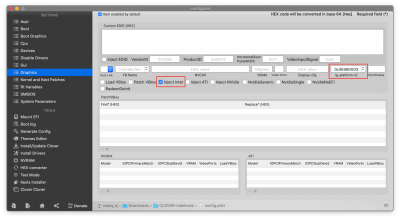
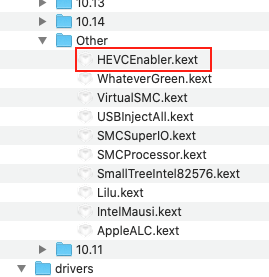
The USB-C ports on this system will not work with USB 2 devices, but they will work with USB 3. This was done intentionally in order to maintain a 15 USB Port Limit. The Samsung T5 is a USB 3 device, but the card reader is most likely USB 2.Everything else seems to be working just Hunky Dory, except that the front usb C doesn't work with my card reader, but does work with my Samsung T5, go figure.
This is perfectly okay....
Lilu + WhatEverGreen in /CLOVER/Kexts/Other and /Library/Extensions
...
There's no strictly right or wrong answer about this. Real Macs do not inject kexts at boot -- they never have. There's more discussion here by JayMonkey.why do you have these kexts doubled? Keep them only on EFI and add inject flag on Clover configuration!
...
Using the awesome app DeltaWalker, I compared the original and modified DSDTs side-by-side. There are substantial changes -- quite impressive actually. But those changes cover a wide range of features, including device-property injection via DSDT so it's not necessary to inject them via Clover or OpenCore config.plist. Identifying the specific changes that enable NVRAM requires more careful scrutiny.So far I've only got native nvram to work on OpenCore, and I've looked at the DSDT but I cannot figure out why it works. My knowledge of DSDT isn't sufficient, sadly. If someone who knows this stuff could take a look that might help us out? Here's the clean and modified DSDT http://s000.tinyupload.com/?file_id=40561690984440084401
