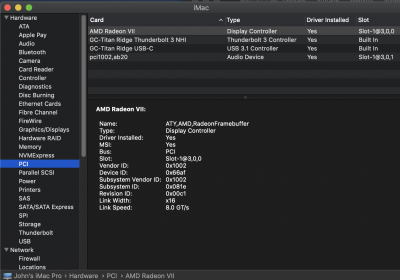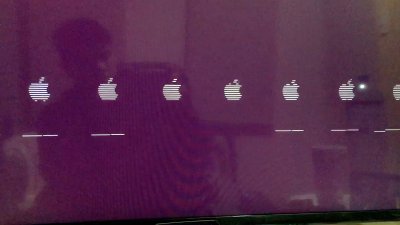- Joined
- Jun 15, 2018
- Messages
- 21
- Motherboard
- ASUS PRIME Z370-A
- CPU
- i7-8700K
- Graphics
- RX 580
- Mac
- Mobile Phone
Hey Guys,
I am also running a 5k LG Ultrafine and have it running in 5k using this guide. I've never got Thunderbolt to work (I also have 2 LG Ultrafine 4ks). I've tested thunderbolt devices and USB3 drives. I have seen others getting LG Ultrafine 5K working with camera, audio etc but it seems like those who did were using another MB with the GB Titan Ridge add on card. Right now I have a Radeon VII in slot 1 (that's the one closest to the CPU right?) and have DisplayPort 1.4 plugged into the Designare. I am using the SSDT-Z390-DESIGNARE-RX580-V2.aml (but I still show Radeon VII). One concern I have is that the SSDT-Z390-DESIGNARE-TB3HP-V4.aml in the post-install-files package does not have the .aml extension on it. I always just add this but I don't know if that was on purpose or not. Does anybody have a LG UF 5K running with camera, usb etc using the top TB3 port on the Designare?
Also, running 10.14.6
Hi JayShay,
Got LG Ultrafine 5K via RX580->Designare->Monitor. Camera, USB on the back, audio - everything works perfectly. Been seeing two displays instead of one, but fixed it with making iGPU headless. BIOS also shows up on screen. hotplugging the display after boot doesn't work as far as I remember (don't need it). Custom USB map via Hackintool, but everything worked with USBInjectAll before. Don't have any other Thunderbolt devices to check.