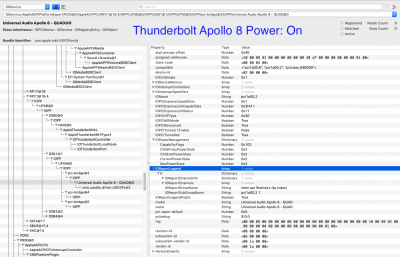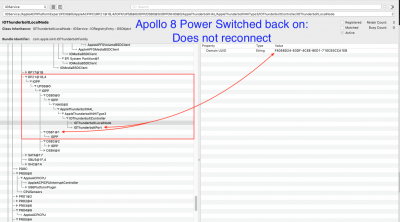- Joined
- Jun 12, 2017
- Messages
- 27
- Motherboard
- Gigabyte Z390 I Aorus Pro Wifi
- CPU
- i5 9600k
- Graphics
- Radeon RX Vega 56
- Mac
- Mobile Phone
Many thanks CaseySJ, for the excellent guide! Everything worked perfectly for me.
I have two doubts if someone can answer me:
1. Is it possible to work with Designare BT / WiFi ? (native designare)
2. Can I make a Raid 0 using the RAID of the Designare itself ? (this raid is easy raid designare
bios)
Thanks
Rag
As far as I know, macOS doesn't support Intel wireless cards as of yet.
RAID in macOS is possible as software RAID, the one you set with the BIOS is known as hardware RAID or 'Intel SoftRAID', which only has windows drivers I think.
EDIT:
Does anyone know if I should remove Lilu and Whatevergreen from my EFI/Clover/Kexts/Other folder after I installed them on Library/Extensions and updated kernel caches?
Seems kinda odd to have them in both places...
Last edited: