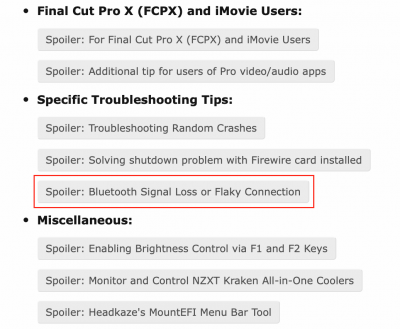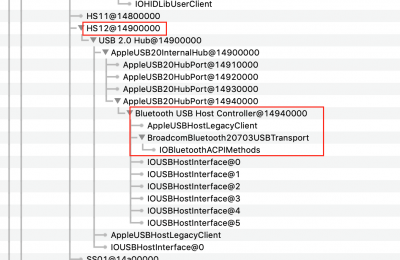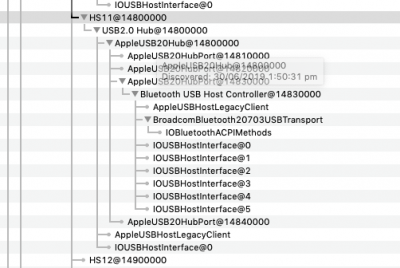- Joined
- Jun 16, 2019
- Messages
- 36
- Motherboard
- Gigabyte > Need full model name > See Rules!
- CPU
- i9-9900K
- Graphics
- Vega 56
- Mac
- Mobile Phone
Bluetooth is something that has been a pain for me -- honestly it's the only part of this experience where I felt like I'm dealing with a Hackintosh -- I've purchased both the Fenvi T919 card AND the generic card with PCIe dongle and they both seem to work about the same (well, maybe the Fenvi works a bit better)
In both cases, the wifi works great and the Bluetooth has problems -- I think I've tracked down a fair bit so I thought to capture my notes here to potentially help others.
tl;dr -- 2.4GHz wifi can screw up Bluetooth, switch wifi off or connect to 5GHz wifi.
Read below for my notes and/or if you want to do your own diagnosis.
The tough part of this is knowing how to troubleshoot if you have what appears to be intermittent Bluetooth. The easiest way is to alt-click on the Bluetooth icon in the taskbar and it will tell you signal strength -- you want to see a number that is RSSI> -70dBm or so -- the higher the better (RSSI is an old radio term that means "Received Signal Strength Indicator) and dBm is the unit of measure or 'dB relative to 1mw' -- If this number creeps below -70 you'll start having problems.
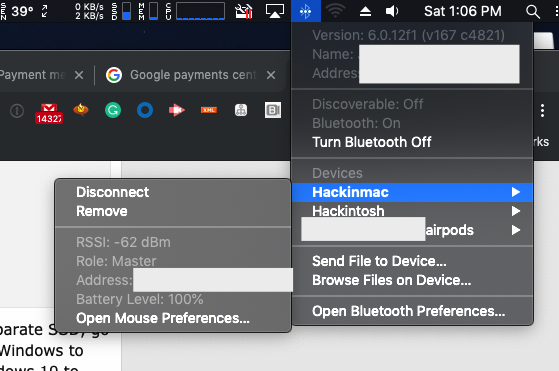
The problem can be that even with this trick when you alt-click you'll see it go up and down -- This is especially true if it's a suspect connection -- if you want to really see what's going on you need a better way.
Happily apple (through their developer tools) does give a better way. Apple has developer tools and if you get the Additional Tools Xcode for 10.2 inside you'll find a handy tool (in the Hardware folder) called "Bluetooth Explorer" -- This tool does a lot of stuff (much of which I don't know how to use) but there is one super handy tool for diagnosing problems if you have a Bluetooth speaker, airpods or Bluetooth headsets.
First: If you are having troubles with Bluetooth turn off wifi, then connect your Bluetooth audio device and under the Tools menu of Bluetooth Explorer select 'Audio Graphs' and a handy graph shows up. Now make sure that your Bluetooth audio device is connected and you'll see live updates -- we are going to want to put some data through over Bluetooth so fire your favorite video/song and you should see what lines showing data. Even without listening to audio you'll see a graph of "Raw RSSI" -- here is my system, wifi off with airpods as my Bluetooth device
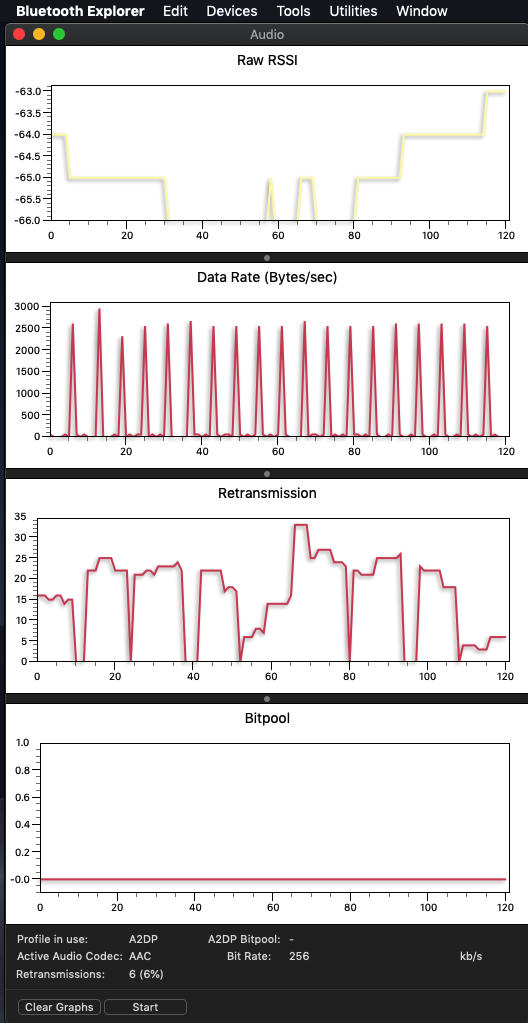
This handy graph shows my RSSI between -63dBm and -65dBm, data, and retransmission -- I'm sort of surprised how high the retransmission rate is given a pretty good RSSI and the fact that the audio works great but let's ignore that and focus on a good RSSI and assume the rest will work itself out.
In order to show how the RSSI works I walked away from my office into the kitchen and back -- it's maybe 40-50 feet through a few walls and sure enough you can see the RSSI dipping as I walked away and then going back up -- What's important to note is the audio worked the entire time so even at -76dBm it was still reliably working
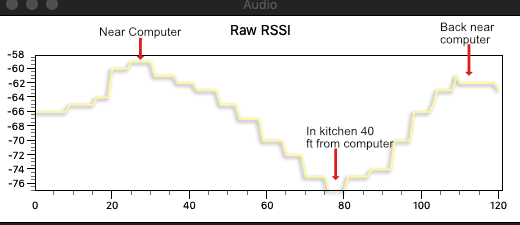
Ok -- now let's start figuring out what is going on -- If I turn on and connect to my home network this happens
First a word -- I use the google wifi system and overall I've been super happy -- it does all the modern wifi standards, is easy to maintain and has great range. One 'issue' is that when you set up a network it broadcasts as a single SSID for both 2.4GHz and 5GHz so you never know what kind of connection you get (and you cannot change how it works..)
What I was able to do was 'alt-click' on the wifi and confirm that yes, I'm connecting at 2.4GHz
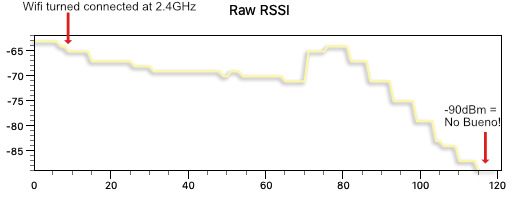
Look at that -- the signal strength plummets and I lose functionality. If you want long enough you will see it go up and down and occasionally it will go back to -70dBm or so and start working but not for long.
I've done this experiment a lot and 100% of the time I connect to the wifi hot spot Bluetooth becomes super unreliable.
The problem, for me, is I'm unable to separate out the 5GHz and 2.4GHz SSID's and there is NO WAY to force a mac to use 5GHz only (well, no way that I found) - there are command line tools that can force a channel and even a nice GUI tool that can do it but they will not change how it attaches to the SSID.
I eventually realized that in my office I have an old Airport Extreme and with that, I was able to force it to be a '5GHz' only mode and give it a unique SSID -- when I do that and then connect to the 5GHz only SSID this is what happens.
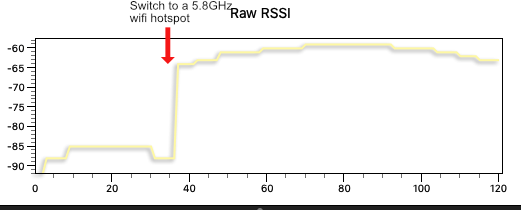
so there you have it -- in my experience, the Bluetooth does not work well if you connect wifi to a 2.4GHz connection. Switching wifi'off' (which disables some functions of continuity) or going to a 5.8GHz connection allows the Bluetooth to work well.
In both cases, the wifi works great and the Bluetooth has problems -- I think I've tracked down a fair bit so I thought to capture my notes here to potentially help others.
tl;dr -- 2.4GHz wifi can screw up Bluetooth, switch wifi off or connect to 5GHz wifi.
Read below for my notes and/or if you want to do your own diagnosis.
The tough part of this is knowing how to troubleshoot if you have what appears to be intermittent Bluetooth. The easiest way is to alt-click on the Bluetooth icon in the taskbar and it will tell you signal strength -- you want to see a number that is RSSI> -70dBm or so -- the higher the better (RSSI is an old radio term that means "Received Signal Strength Indicator) and dBm is the unit of measure or 'dB relative to 1mw' -- If this number creeps below -70 you'll start having problems.
The problem can be that even with this trick when you alt-click you'll see it go up and down -- This is especially true if it's a suspect connection -- if you want to really see what's going on you need a better way.
Happily apple (through their developer tools) does give a better way. Apple has developer tools and if you get the Additional Tools Xcode for 10.2 inside you'll find a handy tool (in the Hardware folder) called "Bluetooth Explorer" -- This tool does a lot of stuff (much of which I don't know how to use) but there is one super handy tool for diagnosing problems if you have a Bluetooth speaker, airpods or Bluetooth headsets.
First: If you are having troubles with Bluetooth turn off wifi, then connect your Bluetooth audio device and under the Tools menu of Bluetooth Explorer select 'Audio Graphs' and a handy graph shows up. Now make sure that your Bluetooth audio device is connected and you'll see live updates -- we are going to want to put some data through over Bluetooth so fire your favorite video/song and you should see what lines showing data. Even without listening to audio you'll see a graph of "Raw RSSI" -- here is my system, wifi off with airpods as my Bluetooth device
This handy graph shows my RSSI between -63dBm and -65dBm, data, and retransmission -- I'm sort of surprised how high the retransmission rate is given a pretty good RSSI and the fact that the audio works great but let's ignore that and focus on a good RSSI and assume the rest will work itself out.
In order to show how the RSSI works I walked away from my office into the kitchen and back -- it's maybe 40-50 feet through a few walls and sure enough you can see the RSSI dipping as I walked away and then going back up -- What's important to note is the audio worked the entire time so even at -76dBm it was still reliably working
Ok -- now let's start figuring out what is going on -- If I turn on and connect to my home network this happens
First a word -- I use the google wifi system and overall I've been super happy -- it does all the modern wifi standards, is easy to maintain and has great range. One 'issue' is that when you set up a network it broadcasts as a single SSID for both 2.4GHz and 5GHz so you never know what kind of connection you get (and you cannot change how it works..)
What I was able to do was 'alt-click' on the wifi and confirm that yes, I'm connecting at 2.4GHz
Look at that -- the signal strength plummets and I lose functionality. If you want long enough you will see it go up and down and occasionally it will go back to -70dBm or so and start working but not for long.
I've done this experiment a lot and 100% of the time I connect to the wifi hot spot Bluetooth becomes super unreliable.
The problem, for me, is I'm unable to separate out the 5GHz and 2.4GHz SSID's and there is NO WAY to force a mac to use 5GHz only (well, no way that I found) - there are command line tools that can force a channel and even a nice GUI tool that can do it but they will not change how it attaches to the SSID.
I eventually realized that in my office I have an old Airport Extreme and with that, I was able to force it to be a '5GHz' only mode and give it a unique SSID -- when I do that and then connect to the 5GHz only SSID this is what happens.
so there you have it -- in my experience, the Bluetooth does not work well if you connect wifi to a 2.4GHz connection. Switching wifi'off' (which disables some functions of continuity) or going to a 5.8GHz connection allows the Bluetooth to work well.
Last edited: