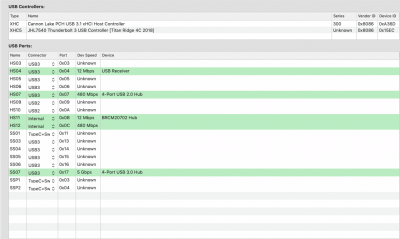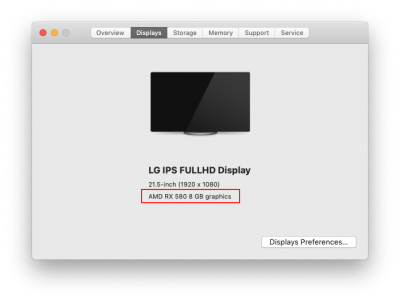- Joined
- Aug 24, 2019
- Messages
- 59
- Motherboard
- Gigabyte Z390 Designare
- CPU
- i9-9900K
- Graphics
- Vega 64
Same findings here. 19,1, multiple PCIe cards, can only boot with AptioMemoryFix by disabling IGPU in BIOS.
I had this issue. I reset the CMOS using the jumper on the MoBo. Worked after this.
19,1, IGPU enabled. I’ve successfully done this multiple times.