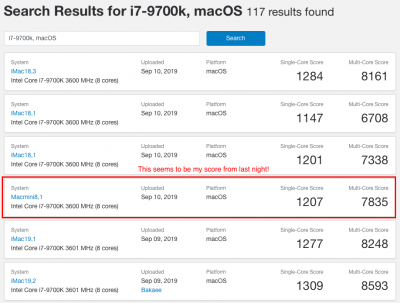- Joined
- Feb 9, 2011
- Messages
- 56
- Motherboard
- Gigabyte Designare Z390
- CPU
- i9-9900K
- Graphics
- Radeon 5700 XT
- Mac
- Mobile Phone
Thanks for your help, @CaseySJNone of these SSDTs affects PCI0.RP09, where the WiFi card should appear. This is really peculiar:
I am running out of ideas but here are a couple more...
- Intel CNVW card is physically removed.
- NVMe PCIe card works in both long slots (middle and bottom).
- Two different WiFi/BT cards fail to appear in IOReg when installed into either middle or bottom long slot. But Bluetooth works fine on HS13.
- CMOS Reset did not solve the problem.
- Re-flash the BIOS and set all parameters again. At this point, why not?
- Enable CSM Support in BIOS.
- Try removing the GPU from the top long slot and connect USB-C to DisplayPort cable to monitor (this is kind of a long shot).
I received the FENVI FV-T919 card, and installed that in the bottom long slot, and everything is working. I'll need to investigate why my other cards are working in another machine and not in the Z390 Aorus Xtreme, but the good news is that I now have a setup with wifi and bluetooth using the T919 card.
Note: When trying to debug the issue with wifi, I had already removed the GPU, and switched to USB-C to DisplayPort and was still experiencing the issues outlined. Now, with the T919, I have verified that it works in the bottom slot with both the USB-C to DiplayPort cable, and with the Vega56 GPU (with the GPU in the top long 16x slot).