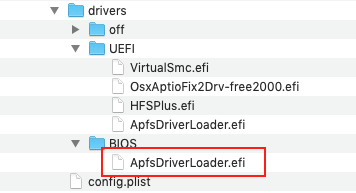Hi everyone, a quick update to anyone following my quest for full 5K resolution on LG Ultrafine 5K.
I went ahead and rebuilt the system on a mobo with a Thunderbolt header for GC-Alpine Ridge. Initially I still had very weird 4k to 5k scaling until I removed WhateverGreen. I already notice an incredible difference, see both outputs at Window (Active) 2560 x 2880 Window (Scaled) 5120 x 2880, attaching a AGDCDiagnose to double-check.
However, I'm not sure that Thunderbolt header connection is required for this to work. I would greatly appreciate if anyone with a Thunderbolt card disconnected from the Thunderbolt header and LG 5K would be willing to disable WhateverGreen and provide AGDCDiagnose output.
Before that I also removed Orinoco framebuffer setting from Clover which is commonly known as the best framebuffer to have for Apple-recommended RX580 (eg
this support document, I specifically chose Sapphire Pulse 8GB because of this). But my GPU was a newer model which got assigned the AMD framebuffer. Switching back greatly improved the overall responsiveness of the UI.
Removing WhateverGreen meant I also had to add a AppleGraphicsDevicePolicy patch or flash the GPU's BIOS, otherwise I had black screen on boot. Clover Configurator actually has this patch built-in, this is a preferred method.