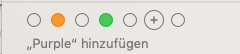- Joined
- Apr 23, 2019
- Messages
- 46
- Motherboard
- Gigabyte Designare Z390
- CPU
- i9 9900k
- Graphics
- RX 580
- Mac
- Mobile Phone
Oh, great! You tested 128GB? I have problems with getting my 128GB kit to work! Could I ask you take a look at my previous posts and tell me, if you know, what might be the problem?I may be wrong, but Clover has nothing to do with memory configuration.
I've tested several brands here, and they all work, with 16, 32, 64 or 128.
What changes is the performance, due to the latency of each manufacturer. For example a Corsair 3000, here on my machine, which is exactly the same as yours gives 5% higher performance than using a 3600 G-Skill ...
The solution is to test and see performance, more memory will not mean better performance, often can get worse depending on the manufacturer.
CaseyJS told me to test some alternative settings, because I can run Windows 10 128GB RAM, however, the same setup does not boot macOS with the 128GB kit, but has no problem with a different 64GB kit. My 128GB kit does not have XMP, but is compatible with the motherboard.
Last edited: