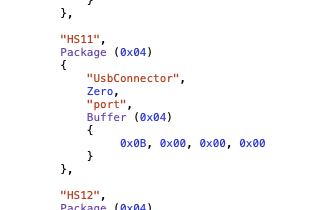- Joined
- Dec 11, 2012
- Messages
- 70
- Motherboard
- Gigabyte Designare Z390
- CPU
- i9-9900K
- Graphics
- RX 580 + GTX 980 Ti
Sleep Issue:
No Video at Startup:
- Have you isolated the device that prevents sleep through the process of elimination?
- After attempting another sleep operation, type this command in Terminalwhen the system wakes right up:
pmset -g log | tail -50 > ~/Documents/sleep_problem.txt
- This will create a file called sleep_problem.txt in your Documents folder.
- Upload this file.
- Does this happen even after correcting the "PCIRoot" typo to "PciRoot" and setting platform ID to 0x3E980003 in reverse byte order?
- If so, please upload your config.plist (remove serial numbers from SMBIOS).
- Isolated device to BT card - Sleep/wake works when I disconnect BT card
- Text files attached
- I changed the platform ID to 0x3E980003 but changed it back to 3E980003 because of blank screen at startup and now Sleep/wake works with BT card connected but on wake the screen is black. Cannot send text file this time because screen is black.
- I have to pull power cable for 10 seconds to stop black startup screen. Sometimes it takes several attempts.
- config.plist attached.