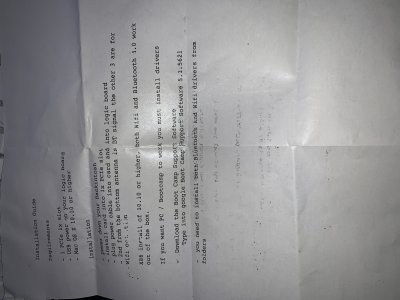- Joined
- Feb 11, 2014
- Messages
- 278
- Motherboard
- Z390 Designare
- CPU
- i7-9700
- Graphics
- Radeon Pro WX 9100
- Mac
- Mobile Phone
UPDATE:
UPDATE: I disconnected all my TB3 drives, my USB audio interface and an USB external drive, booted up finished install (Rather Quickly). I verified it is Mac 10.14.4. Processor still shows "unknown" but I am iMac18.3 and as long as it is stable, don't plan on changing. @CaseySJ thanks for the suggestions!
Well, I wasn’t so lucky lol. I’ll sort out tomorrow. I get to clover boot from “install Mac OS” after first reboot but hang at an appleHDA error.** macOS 10.14.4 Update **
Just completed the update to 10.14.4, which went more smoothly than the previous two updates. From System Preferences --> Software Update let macOS download and install the update for you. Please make a full bootable backup of your existing system. The "Installing macOS" screen will appear twice with the message "X minutes remaining". There will be a sudden reboot after the first appearance. Let the system reboot itself ("Boot Install macOS from Mojave" at Clover) and this time the update will proceed to the end and provide a graceful 8 or 10 second reboot countdown.
When the system restarts, macOS will automatically rebuild kernel caches, so the startup time will be about 30 seconds longer than usual. Subsequent reboots will resume at normal speed.
Unfortunately, this version does not recognize the i7-9700K processor:
View attachment 395081
If you have an i5-9600K or i9-9900K, please check this field. The new iMacs come with either 9th generation i5 or i9 processors, but not i7.
UPDATE: I disconnected all my TB3 drives, my USB audio interface and an USB external drive, booted up finished install (Rather Quickly). I verified it is Mac 10.14.4. Processor still shows "unknown" but I am iMac18.3 and as long as it is stable, don't plan on changing. @CaseySJ thanks for the suggestions!
Last edited: