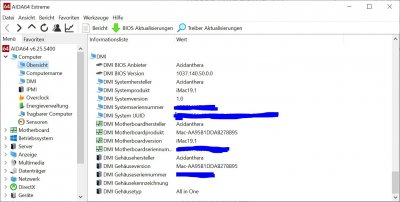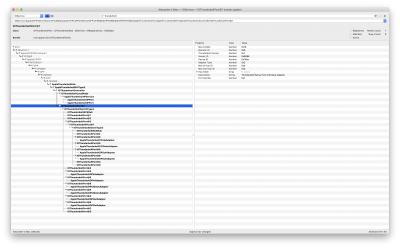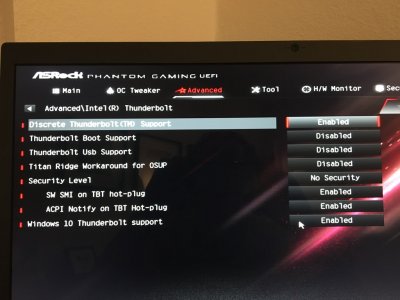CaseySJ
Moderator
- Joined
- Nov 11, 2018
- Messages
- 22,216
- Motherboard
- Asus ProArt Z690-Creator
- CPU
- i7-12700K
- Graphics
- RX 6800 XT
- Mac
- Classic Mac
- Mobile Phone
I don't think that SSDT will work on the X299X because, if I recall correctly, the X299X contains Titan Ridge instead of Alpine Ridge.I may have missed a memo, but can I apply this patch and SSDT's and expect networking (NHI) functionality over the onboard TB3 of the X299 Designare, or is this only for hotplug compatibility?
PS: My profile says X299X, it's a different board.
For the Designare X299X, we can flash the Thunderbolt firmware as described here:

Gigabyte X299X - Catalina Support
Hello everyone, As some of you know, I have been lurking around to make the new X299X boards (Gigabyte) work, unsuccessful at it, but trying nevertheless. On the hardware side these are the specs of the build: Gigabyte Designare EX 10G Intel i9 10900X 128GB DDR4 3200 Mhz Crucial Ballistix...
 www.tonymacx86.com
www.tonymacx86.com