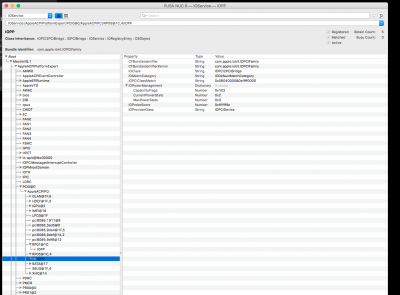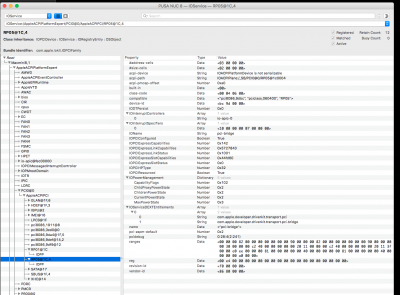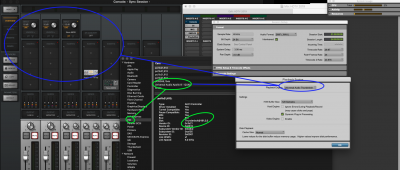Thanks Casey. I haven't had any issues under Windows at all. For some reason, it's only under OSX. This is actually is related to what I suspect is an on-going USB issue I've been battling since my last build (which was on High Sierra). I had weird USB issues on that system too and never got them sorted out except on high sierra, they were audio/usb dropouts on Console, but the system never stopped functioning.
However, at this point, I've replaced literally every piece of hardware on the system with the exception of the keyboard, PSU, my main NVME drive, this this bluetooth/wifi card, and the actual case itself - I'm thinking it's probably not a direct hardware fault, but rather probably some inconsistency in OSX with a piece of the hardware. I'm starting to think it very well may be this bluetooth/wifi card. What strikes me as odd though is, I believe the chip I'm using is a BCM94360CD, which I think is used pretty commonly without issue? I suppose it could be something with the case's front USB3 ports too, seems unlikely though?
I do feel I've made some progress by finally determining that it's some part of the USB that's dropping out though. Problem is, it's so hard to duplicate this issue, that I've been trying to track it down for so long now.