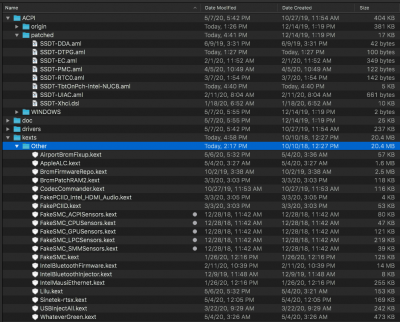I've tracked down NVM21 for Alpine Ridge in the GA-Z170x-UD5 TH, and extracted the DROM from it. Using
@dgsga 's log-checking method for the right CRC calculations (both CRC-8 and CRC-32) I have a loading DROM.
This can be used to search the log:
Code:
log show --predicate 'process == "kernel"' --style syslog --source --last boot | grep -i drom
I had to reboot TWICE between each CRC change; it seems to store the CRC somewhere (NVRAM) then check against it on the subsequent boot.
attached is the UNPATCHED firmware file and my edited SSDT for GA-Z170x-UD5-TH.
One minor detail...

Please change the indicated by from 0xC5 to 0x85 to enable Thunderbolt Switch 5. This will require recalculation of the 4-byte checksum...
Edit: Never mind -- thanks to
@losinka we have the correct DROM:
0x71, 0x00, 0x00, 0x00, 0x00, 0x00, 0x00, 0xED, 0x00,
0xFC, 0xDF, 0x43, 0x2B, 0x02, 0x67, 0x00, 0xED, 0x00,
0x09, 0x80, 0x02, 0x01, 0x08, 0x81, 0x80, 0x02, 0x80,
0x00, 0x00, 0x00, 0x08, 0x82, 0x90, 0x01, 0x80, 0x00,
0x00, 0x00, 0x08, 0x83, 0x80, 0x04, 0x80, 0x01, 0x00,
0x00, 0x08, 0x84, 0x90, 0x03, 0x80, 0x01, 0x00, 0x00,
0x02, 0x85, 0x0B, 0x86, 0x20, 0x01, 0x00, 0x64, 0x00,
0x00, 0x00, 0x00, 0x00, 0x03, 0x87, 0x80, 0x05, 0x88,
0x50, 0x00, 0x00, 0x02, 0xC9, 0x05, 0x8A, 0x50, 0x00,
0x00, 0x05, 0x8B, 0x50, 0x00, 0x00, 0x0B, 0x01, 0x47,
0x49, 0x47, 0x41, 0x42, 0x59, 0x54, 0x45, 0x00, 0x12,
0x02, 0x47, 0x41, 0x2D, 0x5A, 0x31, 0x37, 0x30, 0x58,
0x2D, 0x55, 0x44, 0x35, 0x20, 0x54, 0x48, 0x00
I'll update the Repository shortly.