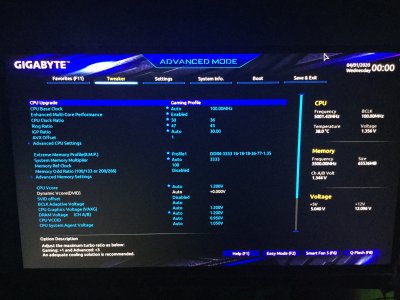I've been getting random freezing on memory intensive tasks. Upgraded to Catalina 10.15.3 and all went well. But now I get freezing. I've been running memtests all day. Only got errors when running dual channel, isolated one bad stick. Ran again two times, no errors, still freezes. Lowered the clock to 2666, still freezes. Would trying get native NVRAM working help? BIOS is setup as per the guide, tried both XMP and manual settings. Tried a different mobo for tests, no errors.
G.Skill Trident 16GB 3600 x4.