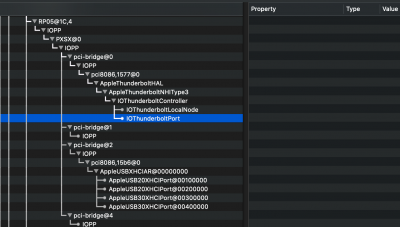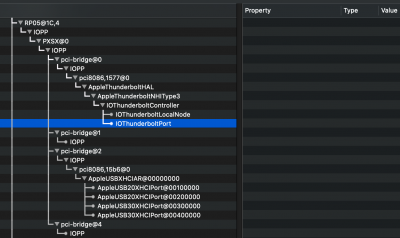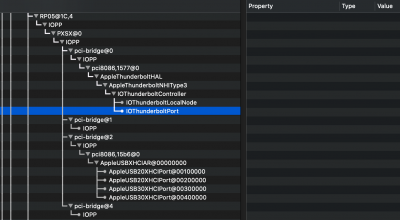- Joined
- Dec 18, 2012
- Messages
- 148
- Motherboard
- Gigabyte GA-Z170X Designare
- CPU
- i7-6700K
- Graphics
- RX Vega 64
- Mac
- Classic Mac
- Mobile Phone
@qthegaijin
After verifying, It seem that your original firmware have 2 DIFFERENT partitions,one with Z170 Designare and another with GA-Z170X-TBT3-6L that mean you have already tried flashing another file, Right ?
- What tool have you tried for this ? It will be interesting to know
- You have to use an original firmware to patch 2 partitions at same time or correct offset to be sure that patched partition will be used at boot.
I used flashrom, this programmer, and the original ripped .bin file to reflash after trying @NorthAmTransAm 's patch. Everything was verified after flash so figured it would be all good to go since it was the original. The firmware was updated using Gigabyte's updater at one point many moons ago for sure, would that be it?