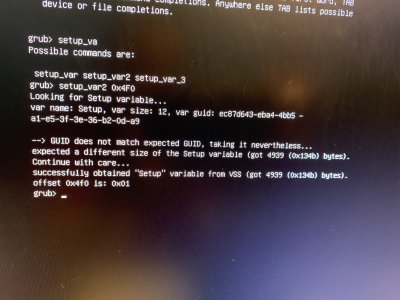- Joined
- Jan 1, 2020
- Messages
- 615
- Motherboard
- MSI Z490 MPG Gaming Edge Wifi
- CPU
- i5-10600K
- Graphics
- RX 6600 XT
- Mac
With some little correction if you allow me:Hi @Elias64Fr,
Let's use this as reference:
Based on your screenshot and my previous post, is it correct to revise this as follows?
- 71 -- CRC (cyclic redundancy check)
- 00 11 22 33 44 55 ED 00 -- UID SwitchType3: ED000000000000
- E0 -- CRC
- 40 34 98 01 69 00 ED 00 -- To be defined
- 08 C0 01 01 -- To be defined
Where:
- 71 -- CRC8 (cyclic redundancy check)
- 00 11 22 33 44 55 ED 00 -- UID SwitchType3: ED000000000000
- E0 40 34 98 -- CRC32
- 01 69 00 ED 00 -- To be defined
- 08 C0 01 01 -- To be defined
- 71 -- CRC8
- 00 -- Thunderbolt Bus ID
- 11 22 33 44 55 -- 5-byte UID (7-byte UIDs are also possible)
- ED -- Unknown
- 00 -- Unknown, but could be a null-termination character
- E0 40 34 98 -- CRC32
- 01 69 00 ED 00 -- To be defined
- 08 C0 01 01 -- To be defined
Based on your screenshot and my previous post, is it correct to revise this as follows?
Where:
- 71 -- CRC8 (cyclic redundancy check)
- 00 11 22 33 44 55 ED 00 -- UID SwitchType3: ED000000000000
- E0 40 34 98 -- CRC32
- 01 69 00 ED 00 08 C0 01 01 -- To be defined
- 71 -- CRC8
- 00 -- Thunderbolt Bus ID (part of UID)
- 11 22 33 44 55 -- 5-bytes UID (part of UID)
- ED 00 -- Part of UID (header?)
- E0 40 34 98 -- CRC32
- 01 69 00 ED 00 08 C0 01 01 -- To be defined (seem to be a fixed value by PciThunderbolt.efi driver)