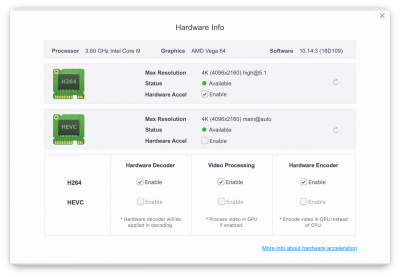- Joined
- Apr 3, 2013
- Messages
- 63
- Motherboard
- Gigabyte Z390 Disignare
- CPU
- i7-8700
- Graphics
- Vega 56
- Mac
- Mobile Phone
Your Vega64 PCIe Address on your LSPIC is 3 not 1My vega is installed on the 1st Pcie slot. Attcahed you will find the LSPCI folder generated with DarwinDumper.
Thank you!
So you should do like this
Last edited: