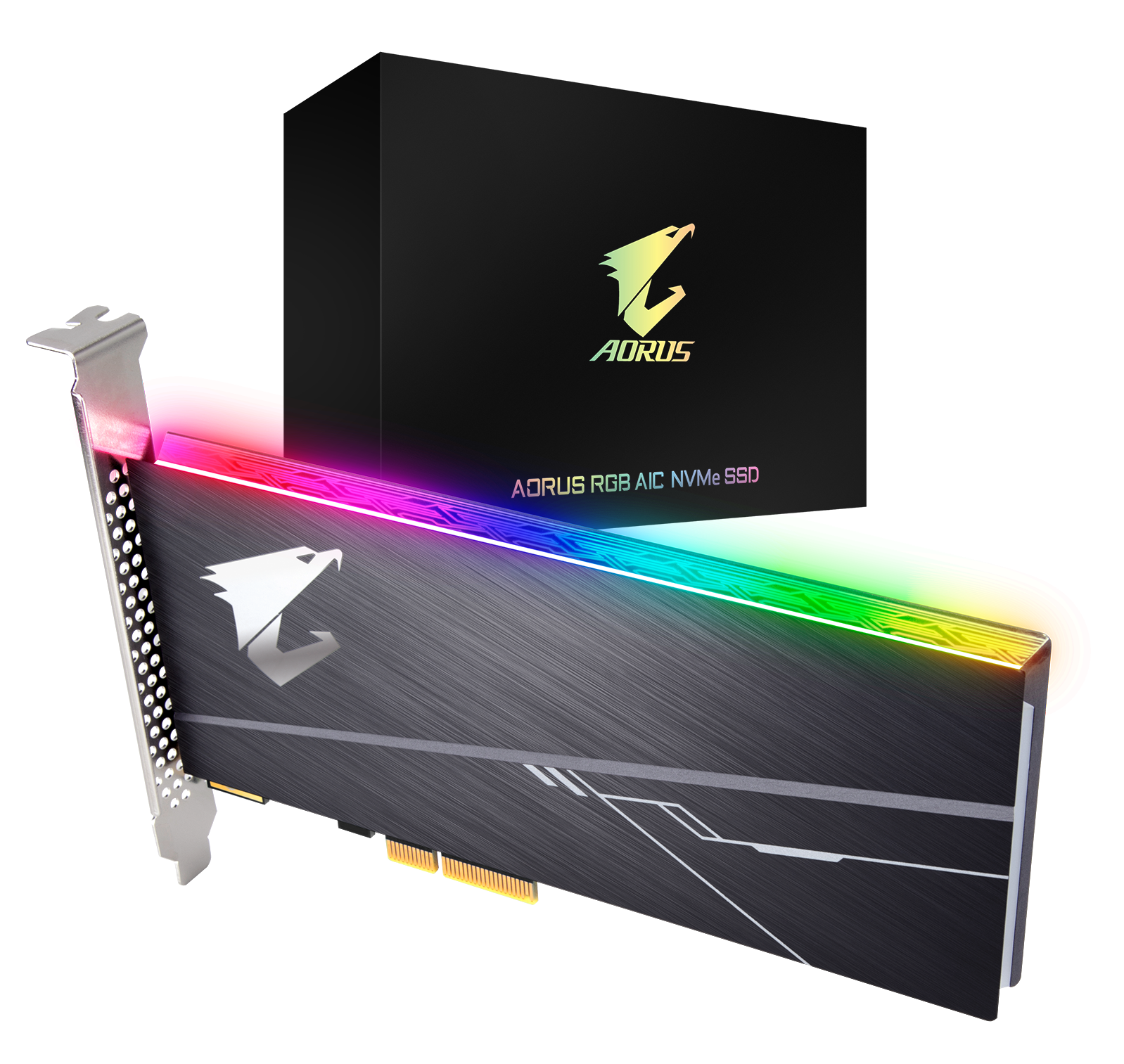- Joined
- Jul 12, 2016
- Messages
- 3,092
- Motherboard
- Gigabyte Z370 Gaming 5
- CPU
- i9-9900K
- Graphics
- RX 6900 XT
- Mac
- Mobile Phone
If you have two Thunderbolt cards they will each appear under a different Root Port (the "RP" in RP21 is Root Port). If unsure which card is in which root port, it would be better to upload the IOReg file (IORegistryExplorer --> File --> Save As...).
I am not trying to run them at the same time I just been swiping them out so they are both in RP21 when I am using it. Does it matter what card is in the system at the time I export the registry?