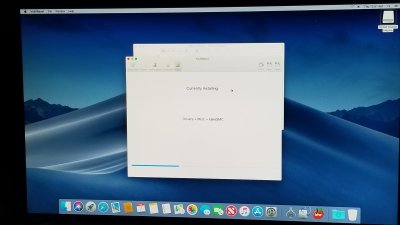- Joined
- Jan 31, 2019
- Messages
- 2
- Motherboard
- Gigabyte Z390 Designare
- CPU
- i7-8700K
- Graphics
- RX 580
- Mac
- Mobile Phone
@CaseySJ Congratulations! You did it! This build guide and the ongoing forum thread won me over.
I just ordered the goods to build my FIRST Hackintosh. I've spent a lot of time combing through the guide and thread but I am completely open to anyone's additional advice to make this build go as smoothly as possible. I'll be using this machine primarily for batch photo processing and some light video editing as needed.
Parts List:
I just ordered the goods to build my FIRST Hackintosh. I've spent a lot of time combing through the guide and thread but I am completely open to anyone's additional advice to make this build go as smoothly as possible. I'll be using this machine primarily for batch photo processing and some light video editing as needed.
Parts List:
- Gigabyte Z390 Designare
- i7-8700K
- Be Quiet Dark Rock Pro 4 Cooler
- Sapphire Radeon Nitro+ RX580 8Gb
- 32Gb (2x16) Kingston HyperX Fury DDR4 3200MHz
- 500Gb Samsung Evo SSD
- BCM94360CS2 card + PCI-E adapter
- Be Quiet BN619 750W PSU
- (2) Be Quiet BL071 140mm Silent Wings 3 PWM case fans
- Fractal Design Meshify C (white) case
- 32Gb Samsung BAR Plus USB 3.1 Flash Drive
- LG 27" 4k Monitor (hdmi/DP)
- Logitech M720 Wireless Mouse
- Logitech K780 Wireless Keyboard
Last edited: