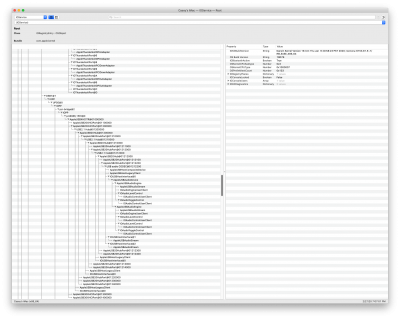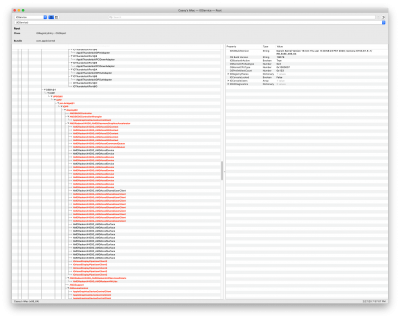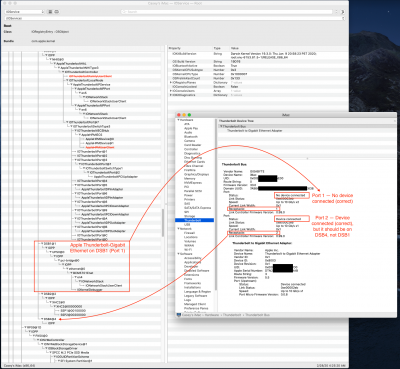CaseySJ
Moderator
- Joined
- Nov 11, 2018
- Messages
- 22,218
- Motherboard
- Asus ProArt Z690-Creator
- CPU
- i7-12700K
- Graphics
- RX 6800 XT
- Mac
- Classic Mac
- Mobile Phone
Hello @Hentz,Hey CaseySJ & Elias64
Great job on the TB keep on goin'
But ... Cassey .. i followed your guide, installed Catalina 15.2 than updated to 15.3 without a glitch
So with the kexts & SSDT's all works great. Also the Apple Thunderbolt Gigabit Ethernet with Apple TB3-to-TB2 adapter. I was not shown in the TB pane. ( see files )
I hope at the end of the work you do with Alias64 my Antelope Discrete will work to. ( Actualy is doing strange things witch are way over my level of understanding ).
If I can help with logs or tests i will be glad.
Regards
Your setup is okay -- no need to worry about the System Information --> Thunderbolt page because it will always say No drivers are loaded until we get Thunderbolt Bus fully working.
- You already have Thunderbolt working.
- You already have Thunderbolt hot plug capability.
- No one with Designare Z390 has Thunderbolt Bus.
- No one with Designare Z390 has Thunderbolt Local Node.
- That is why System Information --> Thunderbolt says "No drivers are loaded".