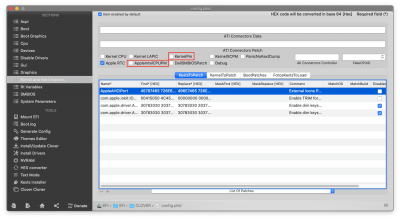- Joined
- Dec 31, 2019
- Messages
- 26
- Motherboard
- Z390
- CPU
- i7-9700K
- Graphics
- RX 580
- Mac
- Mobile Phone
Thank you @Elias64Fr. I can see that now. Would you say this is to do with the CPU or a driver perhaps?It seem that there is some problem with com.apple.driver.X86PlatformShim included on CPU0 and related to CPU plugin-type for CPU PM