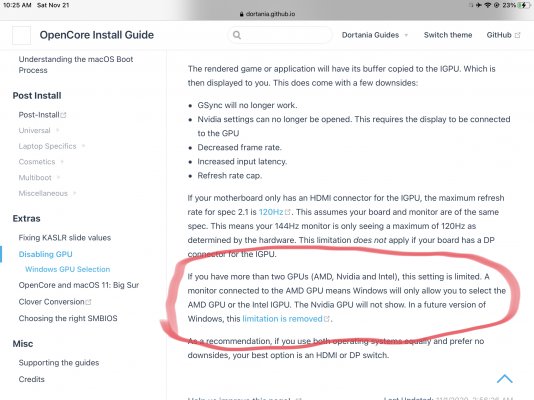If Clover and OpenCore were cars, OpenCore would be the one with manual transmission, no power steering, and no power brakes. Everything has to be done manually. Yes, there's a bit of a learning curve to acquaint yourself with the terminologies used in the config.plist switches, but once you figure that out, it's not too bad.
Because Z170, Z270,. and Z370 are so extremely similar, most of my OpenCore EFI should work for you. Areas where you will probably need to make changes are:
- config.plist > ACPI > Add
- config.plist > ACPI > Patches
- config.plist > DeviceProperties (delete everything I have in mine)
- config.plist > PlatformInfo > Generic
I think you should be able to leave all the Quirks as-is.